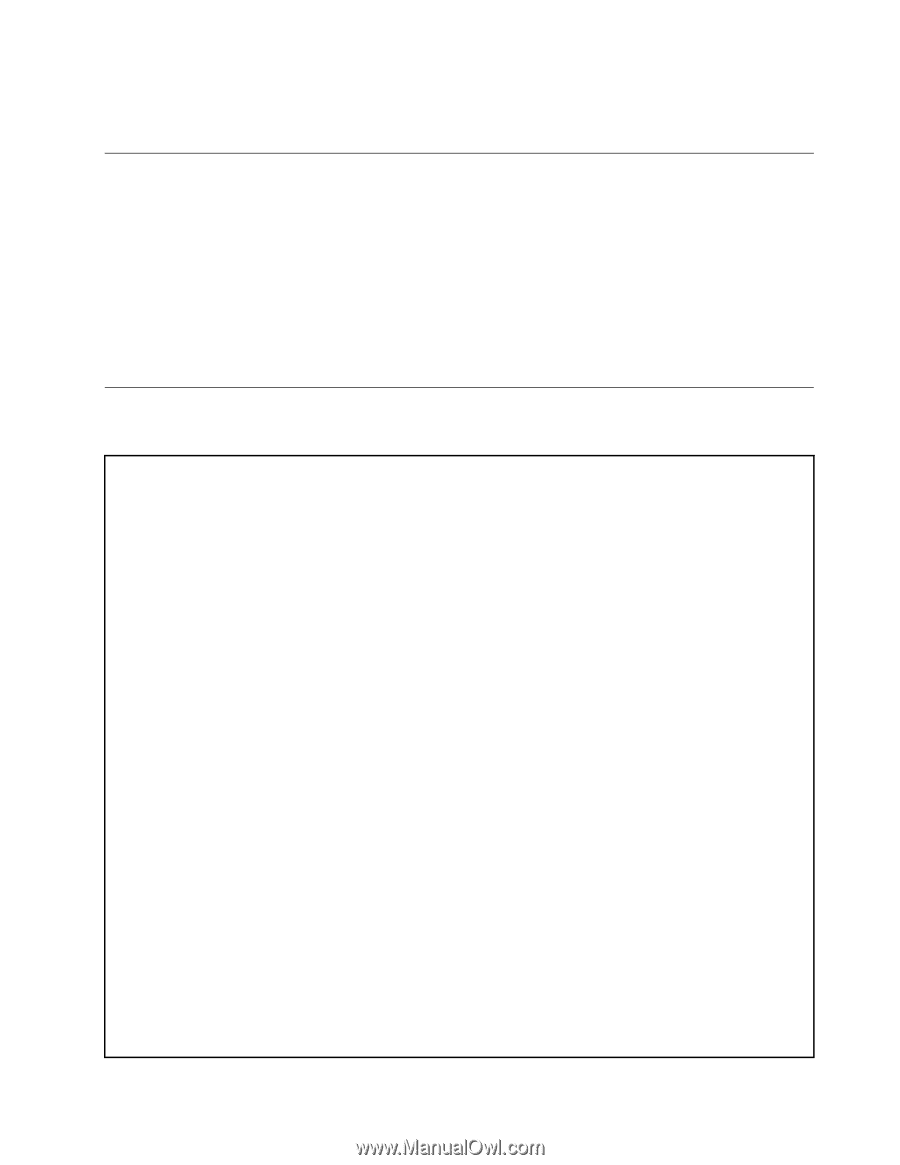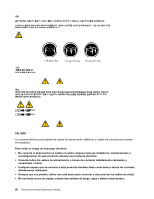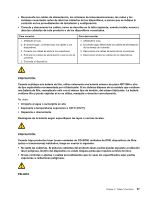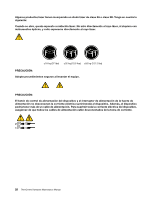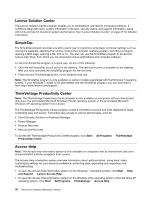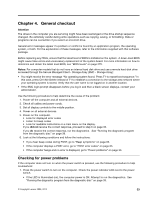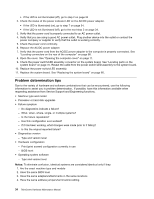Lenovo ThinkCentre M58 Hardware Maintenance Manual - Page 37
Additional information resources, Specifications, Contents, Index, Search - dimensions
 |
View all Lenovo ThinkCentre M58 manuals
Add to My Manuals
Save this manual to your list of manuals |
Page 37 highlights
After you have opened the Access Help information system, use the left panel to make a selection from the Contents tab or the Index tab, or use the Search tab to find a particular word or phrase. Additional information resources If you have Internet access, the most up-to-date information for your computer is available at: http://www.lenovo.com/support You can find the following information: • Customer Replaceable Unit (CRU) installation or replacement instructions • Downloads and drivers • Parts information • Publications • Troubleshooting information • Links to other useful sources of information Specifications This section lists the physical specifications for your computer. Dimensions Width: 275 mm (10.83 inches) Height: 80 mm (3.15 inches) Depth: 238 mm (9.37 inches) Weight Note: The weight does not include the power supply or any external cables. Maximum configuration as shipped: 4.18 kg (9.22 lbs) Environment • Air temperature: Operating: 10° to 35°C (50° to 95°F) Non-operating: -40° to 60°C (-40° to 140°F) • Humidity: Operating: 10% to 80% (10% per hour, non condensing) Non-operating: 10% to 90% (10% per hour) • Maximum altitude: Operating: -50 to 10,000 ft (-15.2 to 3048 m) Non-operating: -50 to 35,000 ft (-15.2 to 10,668 m) Electrical input • Input voltage: - Low range: Minimum: 100 V AC Maximum: 127 V AC Input frequency range: 50/60 Hz Voltage-selection switch setting: 115 V AC - High range: Minimum: 200 V AC Chapter 3. General information 31