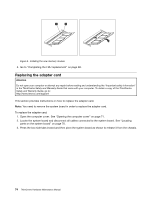Lenovo ThinkCentre M58 Hardware Maintenance Manual - Page 76
Locating parts on the system board
 |
View all Lenovo ThinkCentre M58 manuals
Add to My Manuals
Save this manual to your list of manuals |
Page 76 highlights
Locating parts on the system board The following illustration shows the locations of parts on the system board. Figure 4. System board parts locations 1 Microprocessor 2 Clear CMOS/Recovery jumper 3 Thermal sensor connector 4 Battery 5 Memory slots (2) 6 Internal speaker connector 7 Serial (COM) connector 8 SATA connectors (2) 9 PCI slot 10 Front USB connector 2 11 Intrusion switch connector/Cover presence switch connector 12 Front I/O and LED/Switch header 13 eSATA connector 14 Internal power distribution connector 15 System fan connector 70 ThinkCentre Hardware Maintenance Manual
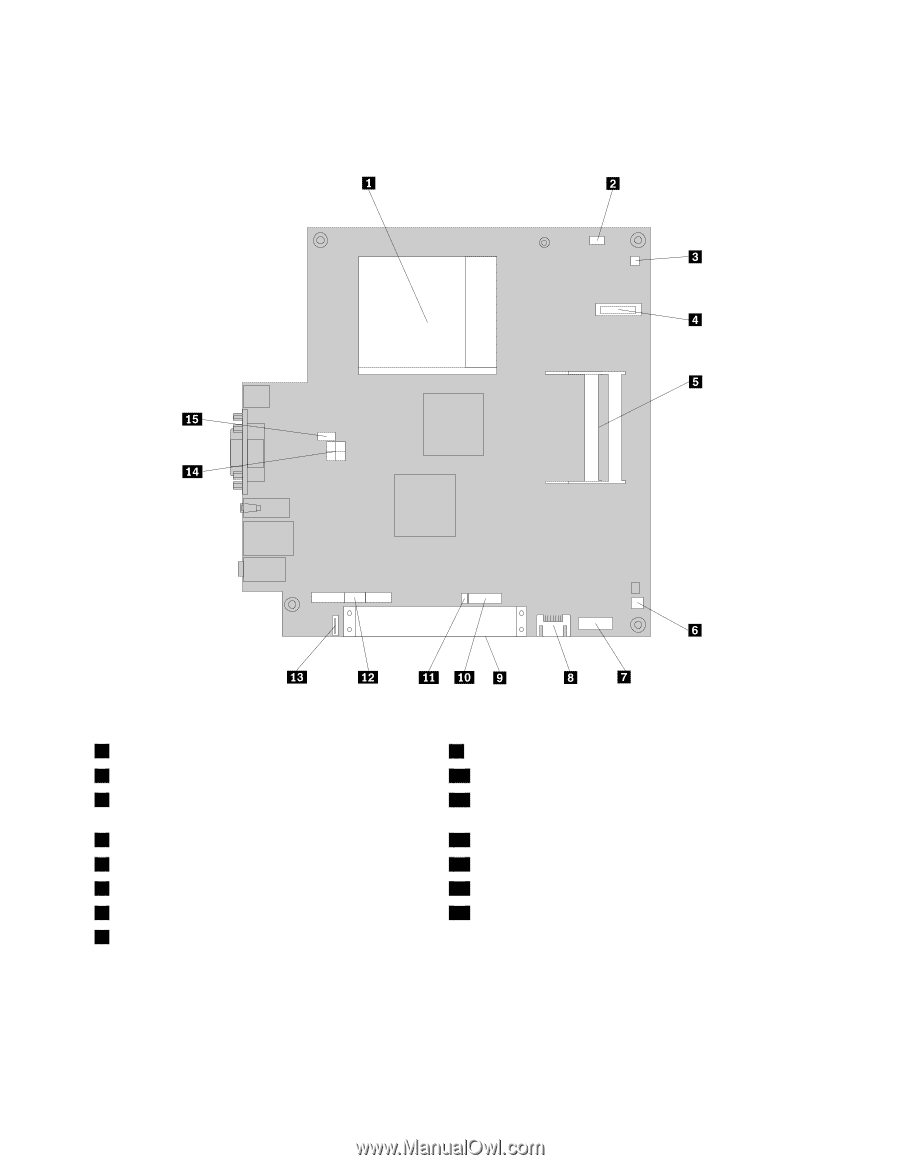
Locating parts on the system board
The following illustration shows the locations of parts on the system board.
Figure 4. System board parts locations
1
Microprocessor
9
PCI slot
2
Clear CMOS/Recovery jumper
10
Front USB connector 2
3
Thermal sensor connector
11
Intrusion switch connector/Cover presence switch
connector
4
Battery
12
Front I/O and LED/Switch header
5
Memory slots (2)
13
eSATA connector
6
Internal speaker connector
14
Internal power distribution connector
7
Serial (COM) connector
15
System fan connector
8
SATA connectors (2)
70
ThinkCentre Hardware Maintenance Manual