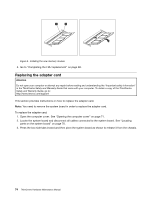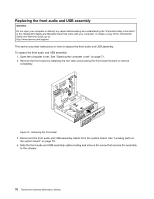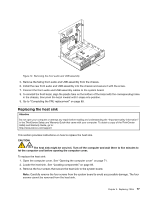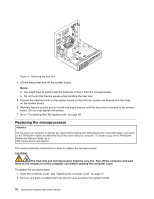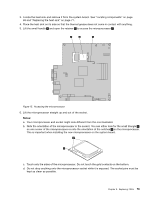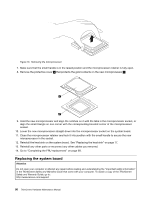Lenovo ThinkCentre M58 Hardware Maintenance Manual - Page 81
Slide the system board to the rear of the chassis and then pivot the system board until it is locked
 |
View all Lenovo ThinkCentre M58 manuals
Add to My Manuals
Save this manual to your list of manuals |
Page 81 highlights
Figure 10. Releasing the system board 4. Place the system board on a clean and flat surface. 5. Locate the adapter card slot. See "Locating parts on the system board" on page 70. 6. Rotate the adapter card retainer to the open position and remove the adapter card being replaced by pulling it out of the adapter card slot. Figure 11. Removing the adapter card 7. Remove the new adapter card from its static-protective package. 8. Install the new adapter card into the adapter card slot. Make sure that the adapter card is firmly fixed in the slot and does not move easily. 9. Close the adapter card retainer. 10. Slide the system board to the rear of the chassis and then pivot the system board until it is locked by the mounting stud on each side of the cover. 11. Reconnect all cables that were disconnected from the system board. 12. Go to "Completing the FRU replacement" on page 89. Chapter 8. Replacing FRUs 75