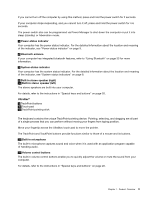Lenovo ThinkPad Edge E125 (English) User Guide - Page 20
Right-side view, Media card reader slot, Always On USB connector
 |
View all Lenovo ThinkPad Edge E125 manuals
Add to My Manuals
Save this manual to your list of manuals |
Page 20 highlights
Right-side view Figure 2. ThinkPad Edge E120 and E125 right-side view 1 Media card reader slot 3 USB connector 5 Security keyhole 2 Always On USB connector 4 Power jack 1 Media card reader slot The Media Card Reader supports the following four types of cards: • SD cards • SDHC cards • SDXC cards • MultiMediaCards Note: Your computer does not support the Content Protection for Recordable Media (CPRM) feature for SD cards. For details, refer to the instructions in "Using the media card reader" on page 44. 2 Always On USB connector The Always On USB connector is used for connecting devices compatible with a USB interface, such as a printer or a digital camera. By default, even if your computer is in sleep (standby) mode, the Always On USB connector still enables you to charge some devices, such as iPod®, iPhone®, and BlackBerry® smartphones, by attaching the devices to the connector. 4 User Guide