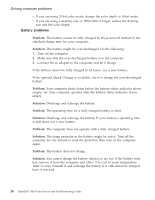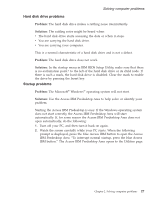Lenovo ThinkPad R40 English - Service and Troubleshooting Guide for R40, R40e - Page 43
Maximum Performance, Power Management, Intel SpeedStep technology, Problem, Solution
 |
View all Lenovo ThinkPad R40 manuals
Add to My Manuals
Save this manual to your list of manuals |
Page 43 highlights
Solving computer problems To avoid or reduce this problem, you can choose the following mode of operation, as follows: v Maximum Performance: Keeps the processor speed high at all times. To choose a mode, do the following: 1. Start the ThinkPad Configuration Program. 2. Click Power Management. 3. Click the Intel SpeedStep technology tab. 4. From the list, select the mode you want. 5. Click OK. Problem: The computer cannot play a CD, or the sound quality of a CD is not good. Solution: Be sure that the disk meets the standards for your country. Usually, a disk that meets the local standards is marked with a CD logo on the label. If you use a disc that does not meet these standards, we cannot guarantee that it will play, or that, if it does play, the sound quality will be good. Problem: You may receive "Unsafe Removal of Device" message that mentions the USB 1.x device when you resume from suspend or hibernation on Windows® 2000. Solution: You can safely close this box. It is a USB 2.0 driver issue on Windows® 2000. Microsoft Knowledge Base number Q328580 and Q323754 under the "More Information" section explain this in more detail. Visit the Microsoft Knowledge Base Homepage at http://support.microsoft.com/, type the number of knowledge base number in the search field, and click the search button. Chapter 2. Solving computer problems 31