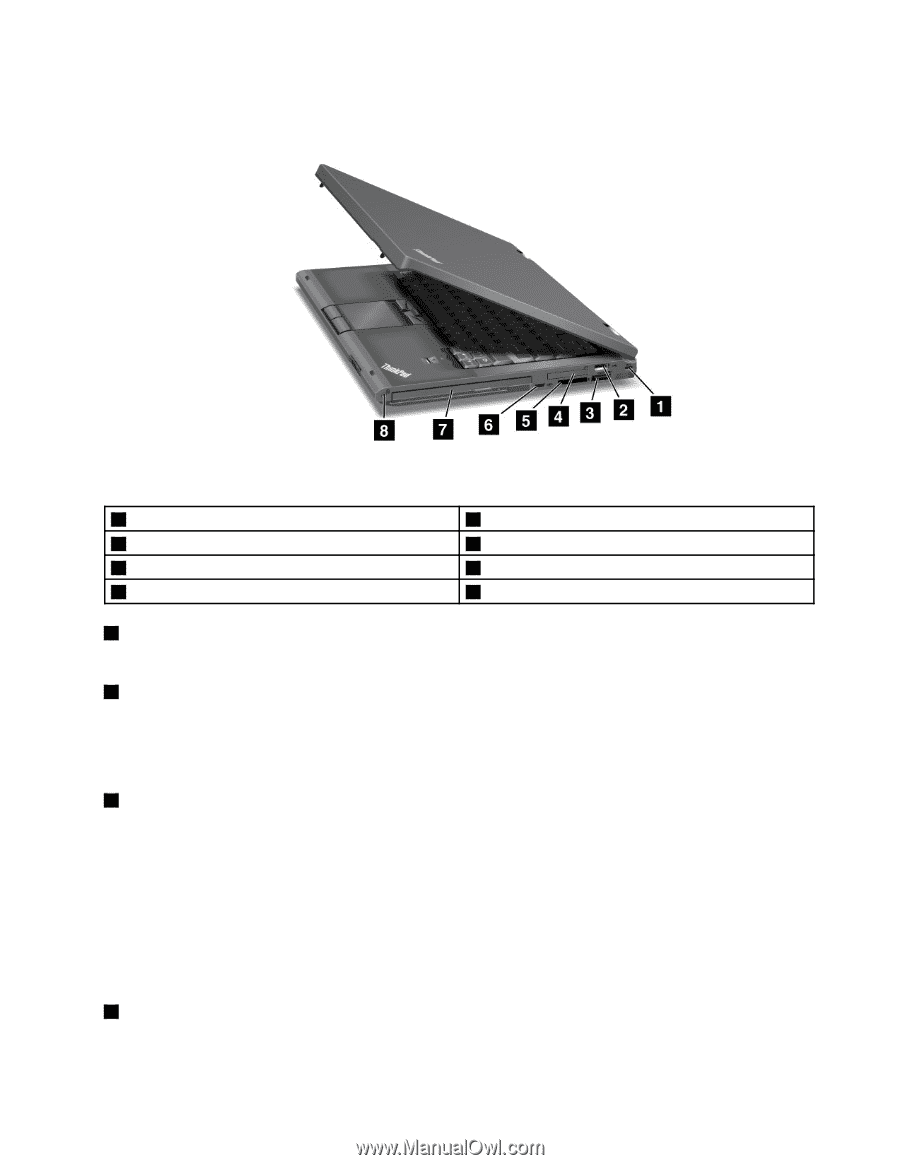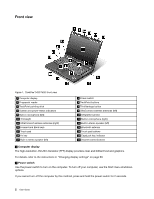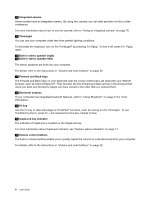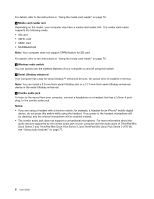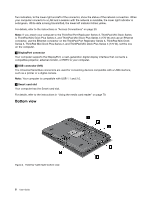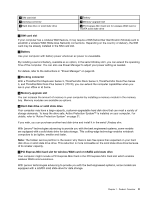Lenovo ThinkPad T420 (English) User Guide - Page 23
Right-side view, Security keyhole, USB connector, eSATA/USB combo connector, ExpressCard slot - wireless radio
 |
View all Lenovo ThinkPad T420 manuals
Add to My Manuals
Save this manual to your list of manuals |
Page 23 highlights
Right-side view Figure 2. ThinkPad T420/T420i right-side view 1 Security keyhole 3 eSATA/USB combo connector 5 Media card reader slot 7 Serial Ultrabay enhanced 2 USB connector 4 ExpressCard slot 6 Wireless radio switch 8 Combo audio jack 1 Security keyhole Your computer comes with a security keyhole. You can purchase a security cable and lock to fit this keyhole. 2 USB connector The Universal Serial Bus connector is used for connecting devices compatible with a USB interface, such as a printer or a digital camera. Note: Your computer is compatible with USB 1.1 and 2.0. 3 eSATA/USB combo connector The Universal Serial Bus connectors are used for connecting devices compatible with a USB interface, such as a printer or a digital camera. Note: Your computer is compatible with USB 1.1 and 2.0. You can also connect an external SATA device, such as an external hard disk drive, to this connector on some models. Note: To avoid damaging the connector, be careful when you attach a cable from the external SATA device to the connector. 4 ExpressCard slot Your computer has the ExpressCard slot for a 34 mm-wide card. Chapter 1. Product Overview 5