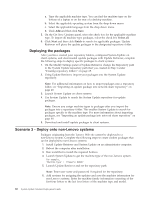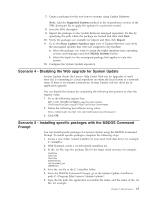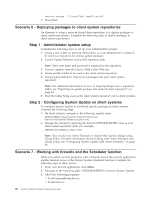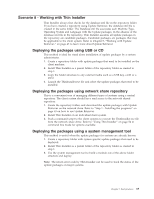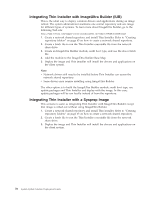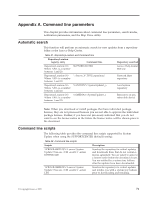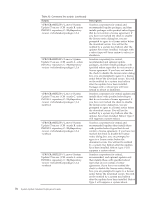Lenovo ThinkPad T540p (English) System Update 3.14 Deployment Guide - Page 77
Appendix A. Command line parameters, Automatic search, Command line scripts
 |
View all Lenovo ThinkPad T540p manuals
Add to My Manuals
Save this manual to your list of manuals |
Page 77 highlights
Appendix A. Command line parameters This chapter provides information about command line parameters, search modes, notification parameters, and the Map Drive utility. Automatic search This function will perform an automatic search for new updates from a repository folder or the Lenovo Help Center. Table 21. RepositoryLocation and Command line RepositoryLocation registry entry Command line RepositoryLocation SUPPORTCENTER Where %N% is a number between 1 and 20. RepositoryLocation \\Server_X\TVSU_repository\ Where %N% is a number between 1 and 20. RepositoryLocation %ANYDRV%\SystemUpdate3_x Where %N% is a number between 1 and 20. RepositoryLocation %XMEDIA%\SystemUpdate3_x Where %N% is a number between 1 and 20. Repository searched Lenovo Help Center Web site Network share repository Local system repository Repository on any removable device Note: When you download or install packages that have individual package licenses, they are not processed because you are not able to approve the individual package licenses. Further, if you have not previously indicated that you do not want to see the license notice in the future the license notice will be shown prior to the download. Command line scripts The following table provides the command line scripts supported by System Update when using the SUPPORTCENTER (default) setting: Table 22. Command line scripts Scripts: %PROGRAMFILES%\Lenovo\System Update\Tvsu.exe /CM -search C -action DOWNLOAD %PROGRAMFILES%\Lenovo\System Update\Tvsu.exe /CM -search C -action LIST Description: Searches the repository for critical updates and downloads those that do not contain a license agreement. You are asked to agree to a license notice before the download occurs. You are notified by a system tray balloon after the updates have been downloaded. Searches the repository for critical updates and notifies you with a system tray balloon prior to downloading and installing. © Copyright Lenovo 2009 71