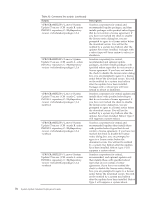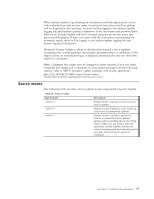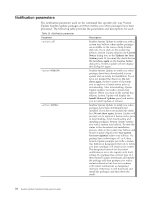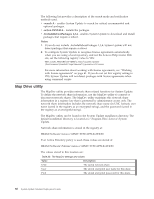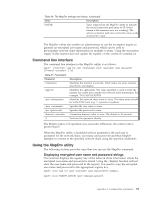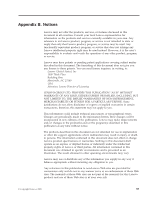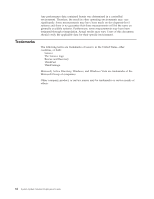Lenovo ThinkPad T540p (English) System Update 3.14 Deployment Guide - Page 87
Command line interface, Using the MapDrv utility, Displaying encrypted user name and password strings
 |
View all Lenovo ThinkPad T540p manuals
Add to My Manuals
Save this manual to your list of manuals |
Page 87 highlights
Table 26. The MapDrv settings and values (continued) Value Description NetPath Value output from the MapDrv utility to indicate the actual connection path (may be IP dotted format if the nameserver is not working). The actual connection path may not be the same as the stored UNC value. The MapDrv utility also enables an administrator to use the encryption engine to generate an encrypted user name and password, which can be used to pre-populate network share information on multiple systems. Using the encryption engine in this manner does not update the registry on the system it's running on. Command line interface The command line interface to the MapDrv utility is as follows: mapdrv / /unc /user /pwd [/timeout ] [ /s] Table 27. Parameters Parameter / /unc /user /pw /timeout /s Description Identifies the function to provide. Valid values are store, connect, disconnect, and display. Identifies the application. The value specified is used to form the registry key name that contains the network share information. For example, TVSUAPPLICATION. Identifies the network share name to store. The share name should be in the UNC form (e.g. \\myserver\myshare). Specifies the user name to store. Specifies the password to store. Connection timeout value to store. The default is 30 seconds. Performs the operation silently. The Return code is 0 if operation was successful. Otherwise, the return code is greater than 0. When the MapDrv utility is launched with no parameters, the end user is prompted for the network share, user name and password and then MapDrv attempts to connect to the specified network share using the specified credentials. Using the MapDrv utility The following sections provides ways that you can use the MapDrv command: Displaying encrypted user name and password strings This function displays the registry key of the network share information where the encrypted user name and password is stored. Using the /display function will not store the user name and password in the registry. You need to copy the encrypted user name and password to the appropriate registry key. mapdrv /view /user /pwd For example, mapdrv /view TVSUAPPLICATION /user temp/pwd password Appendix A. Command line parameters 81