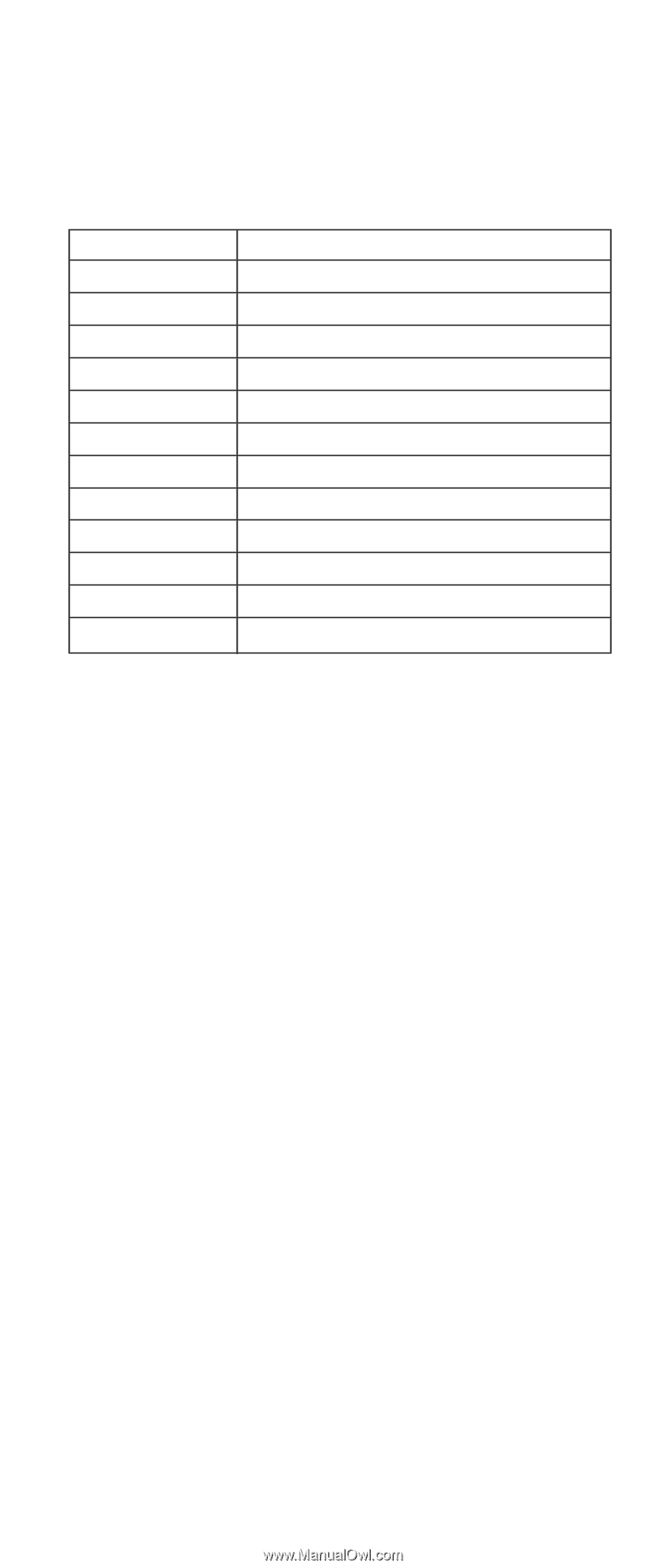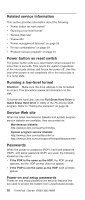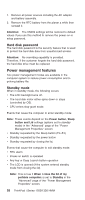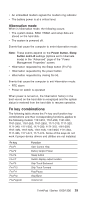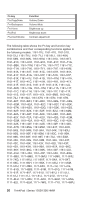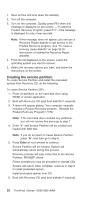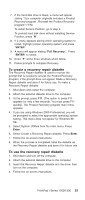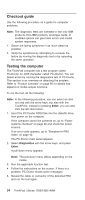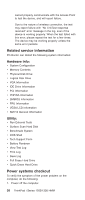Lenovo ThinkPad i Series 1300 ThinkPad 130, 1200, 1300 - Hardware Maintenance - Page 41
Product recovery program, Restoring the pre-installed software
 |
View all Lenovo ThinkPad i Series 1300 manuals
Add to My Manuals
Save this manual to your list of manuals |
Page 41 highlights
1171-7GJ, 1171-9WF, 1171-5YU, 1171-6WU, 1171-5WU, 1171-7WU, 1171-5BU, 1171-5WJ, 1171-6LU, 1171-52J, 1171-62J, 1171-7WJ. Some of the keys do not work if proper device drivers and utilities are not installed. Fn key Fn+F4 Fn+F7 Fn+F9 Fn+F10 Fn+F11 Fn+F12 Fn+PageUp Fn+PageDown Fn+Backspace Fn+Home Fn+End Fn+Insert/Delete Function Sleep button Switch display output location. Skip Track Backward Skip Track Forward Play/Pause Stop Volume Up Volume Down Volume Mute Brightness up Brightness down Contrast adjustment Product recovery program The following information only applies to models: 1161-95G, 1161-95M, 1161-94T, 1161-94H, 1161-94G, 1161-94M, 1161-94A, 1161-94K, 1161-93U, 1161-93G, 1161-93F, 1161-93M, 1161-93C, 1161-93H, 1161-93K, 1161-93Y, 1161-93T, 1161-73J, 1161-53M, 1161-43U, 1161-43G, 1161-43M, 1161-43A, 1161-43T, 1161-43C, 1161-43K, 1161-43Y, 1161-43S, 1161-43P, 1161-43X, 1161-43H, 1161-96A, 1161-97A, 1161-96C, 1161-96Y, 1161-86C, 1161-96K, 1161-44F, 1161-4JU, 1161-45U, 1161-43A, 1161-45F, 1161-53U, 1161-83G, 1171-9BU, 1171-8MU, 1171-9MU, 1171-6MU, 1171-6NU, 1171-7XG, 1171-9XU, 1171-9XF, 1171-9XA, 1171-9XT, 1171-9XC, 1171-9XH, 1171-9XK, 1171-5XU, 1171-5XM, 1171-5CU, 1171-4MU, 1171-6XU. Restoring the pre-installed software To restore the pre-installed software, you can use either the Product Recovery Program or a Recovery CD. The Product Recovery Program is in a section of the hard disk driver (the Service Partition) that is not displayed by Windows Explorer. Use the Recovery CD if it was provided with the computer. Note: The recovery process might take up to 2 hours. To use the Product Recovery program to restore the pre-installed software, do the following: ThinkPad i Series 1200/1300 31