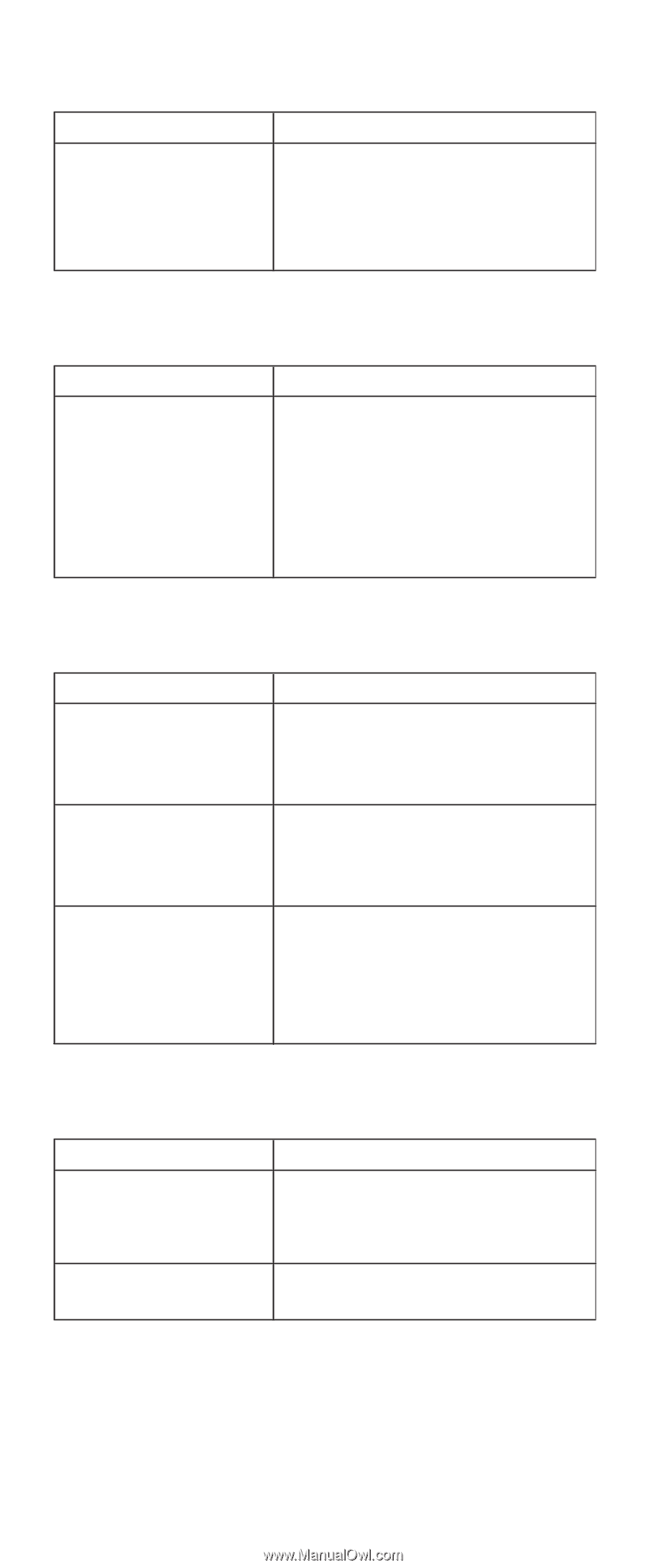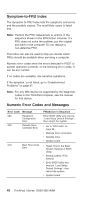Lenovo ThinkPad i Series 1300 ThinkPad 130, 1200, 1300 - Hardware Maintenance - Page 54
Memory-Related Symptom, Audio-Related Symptoms, PC Card (PCMCIA)-Related Symptoms
 |
View all Lenovo ThinkPad i Series 1300 manuals
Add to My Manuals
Save this manual to your list of manuals |
Page 54 highlights
Symptom/Error FRU/Action in Sequence Battery can't be charged. v Go to "Power systems checkout" on page 36. v Battery assembly v System board Memory-Related Symptom Symptom/Error Memory count (size) appears different from the actual size. FRU/Action in Sequence v Go to "FRU tests" on page 98. v Enter BIOS Utility and execute ″Load Setup Default Settings″; then reboot the system. v DIMM v System board Audio-Related Symptoms Symptom/Error Internal speakers make noise or emit no sound. External speakers make noise or emit no sound. In DOS or Windows, multimedia programs, no sound comes from the computer. (Only system beeps are heard at power-on.) FRU/Action in Sequence v Speaker volume control v Go to "FRU tests" on page 98. v Speaker(s) v Speaker volume control v Go to "FRU tests" on page 98. v Speaker(s) v Speaker volume control v Go to "FRU tests" on page 98. v Speaker(s) PC Card (PCMCIA)-Related Symptoms Symptom/Error FRU/Action in Sequence System cannot detect the v PC Card (PCMCIA) holder PC Card (PCMCIA) assembly v System board PCMCIA slot pin is damaged. PC Card (PCMCIA) holder assembly 44 ThinkPad i Series 1200/1300 HMM