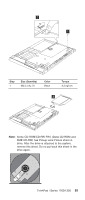Lenovo ThinkPad i Series 1300 ThinkPad 130, 1200, 1300 - Hardware Maintenance - Page 61
Memory cover and memory card, batteries according to the manufacturer
 |
View all Lenovo ThinkPad i Series 1300 manuals
Add to My Manuals
Save this manual to your list of manuals |
Page 61 highlights
Warning Battery packs are capable of delivering high currents for a significant amount of time. Do not short the battery terminals. CAUTION: Danger of explosion if battery is incorrectly replaced. Replace only with the same or equivalent type recommended by the manufacturer. Dispose of used batteries according to the manufacturer's instructions. 1030 Memory cover and memory card v "1020 Battery assembly" on page 50 2 1 Note: The screw does not separate from the memory cover. To install the memory card: With the notched end of the memory card toward the right side of the socket, insert the memory card, at an angle of approximately 20°, into the socket; then press it firmly. ThinkPad i Series 1200/1300 51
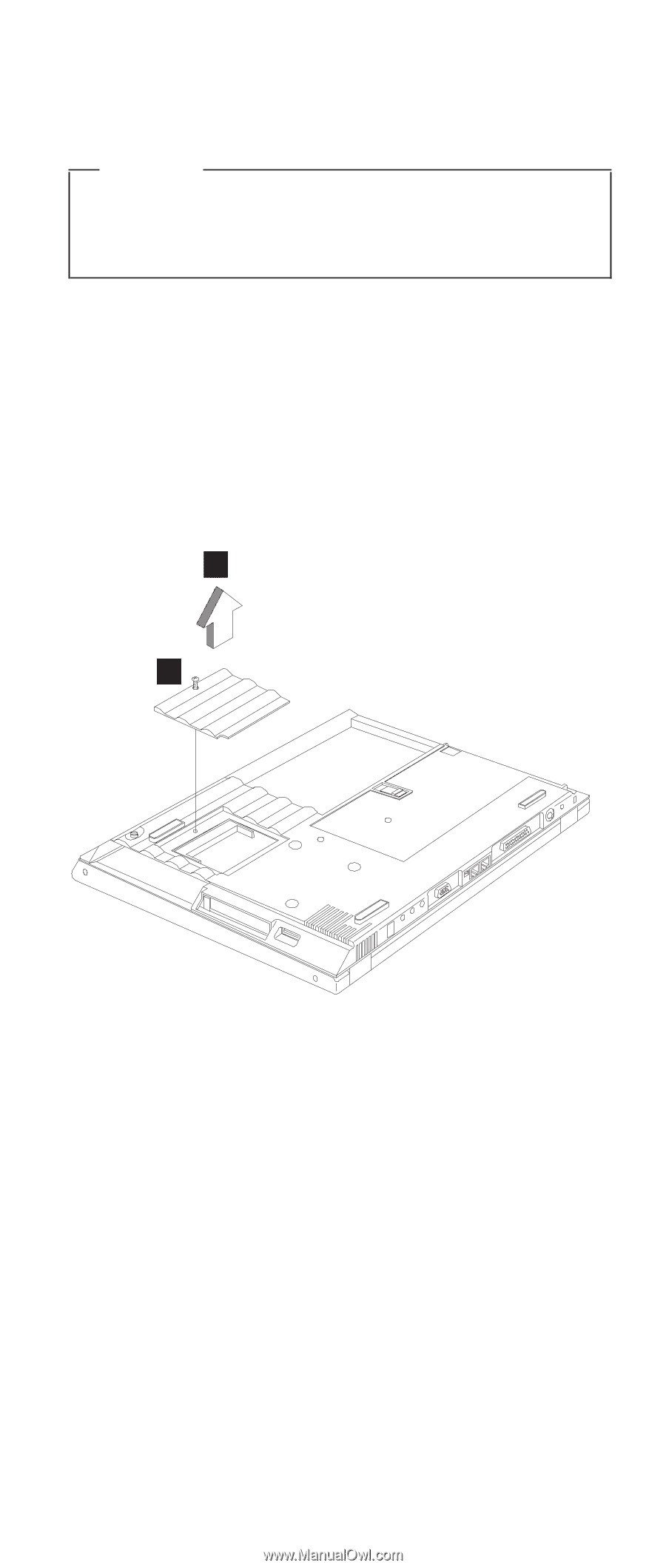
Warning
Battery packs are capable of delivering high
currents for a significant amount of time. Do not
short the battery terminals.
CAUTION:
Danger of explosion if battery is incorrectly replaced.
Replace only with the same or equivalent type
recommended by the manufacturer. Dispose of used
batteries according to the manufacturer
’
s instructions.
1030 Memory cover and memory card
v
“
1020 Battery assembly
”
on page 50
1
2
Note:
The screw does not separate from the memory
cover.
To install the memory card:
With the notched end of the memory card toward the right
side of the socket, insert the memory card, at an angle of
approximately 20
°
, into the socket; then press it firmly.
ThinkPad i Series 1200/1300
51