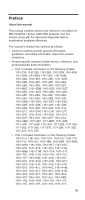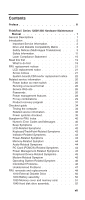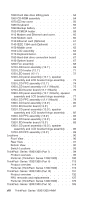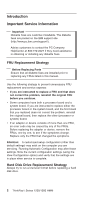Lenovo ThinkPad i Series 1300 ThinkPad 130, 1200, 1300 - Hardware Maintenance - Page 7
Contents, Preface, ThinkPad i Series 1200/1300 Hardware Maintenance, Manual
 |
View all Lenovo ThinkPad i Series 1300 manuals
Add to My Manuals
Save this manual to your list of manuals |
Page 7 highlights
Contents Preface iii ThinkPad i Series 1200/1300 Hardware Maintenance Manual 1 General Descriptions 1 Introduction 2 Important Service Information 2 Drive and Diskette Compatibility Matrix . . . . . 3 Safety Notices (Multi-lingual Translations) . . . . 3 Safety Information 11 Laser Compliance Statement 16 Read this first 19 What to do first 19 FRU replacement notices 21 LCD replacement notice 21 Screw notices 21 System board/LCD/Inverter replacement notice 22 Related service information 26 Power button as reset switch 26 Running a low-level format 26 Service Web site 26 Passwords 26 Power management features 28 Fn key combinations 29 Product recovery program 31 Checkout guide 34 Testing the computer 34 Related service information 36 Power systems checkout 36 Symptom-to-FRU Index 40 Numeric Error Codes and Messages . . . . . 40 Beep Symptoms 41 LCD-Related Symptoms 42 Keyboard/TrackPoint-Related Symptoms . . . . 43 Indicator-Related Symptoms 43 Power-Related Symptoms 43 Memory-Related Symptom 44 Audio-Related Symptoms 44 PC Card (PCMCIA)-Related Symptoms . . . . 44 Power Management-Related Symptoms . . . . 45 Peripheral-Device-Related Symptoms . . . . . 45 Modem-Related Symptom 46 Operating System-Related Symptom . . . . . 46 Intermittent Problems 46 Undetermined Problems 47 FRU removals and replacements 48 1010 External Diskette Drive 50 1020 Battery assembly 50 1030 Memory cover and memory card. . . . . 51 1040 Hard disk drive assembly 52 vii