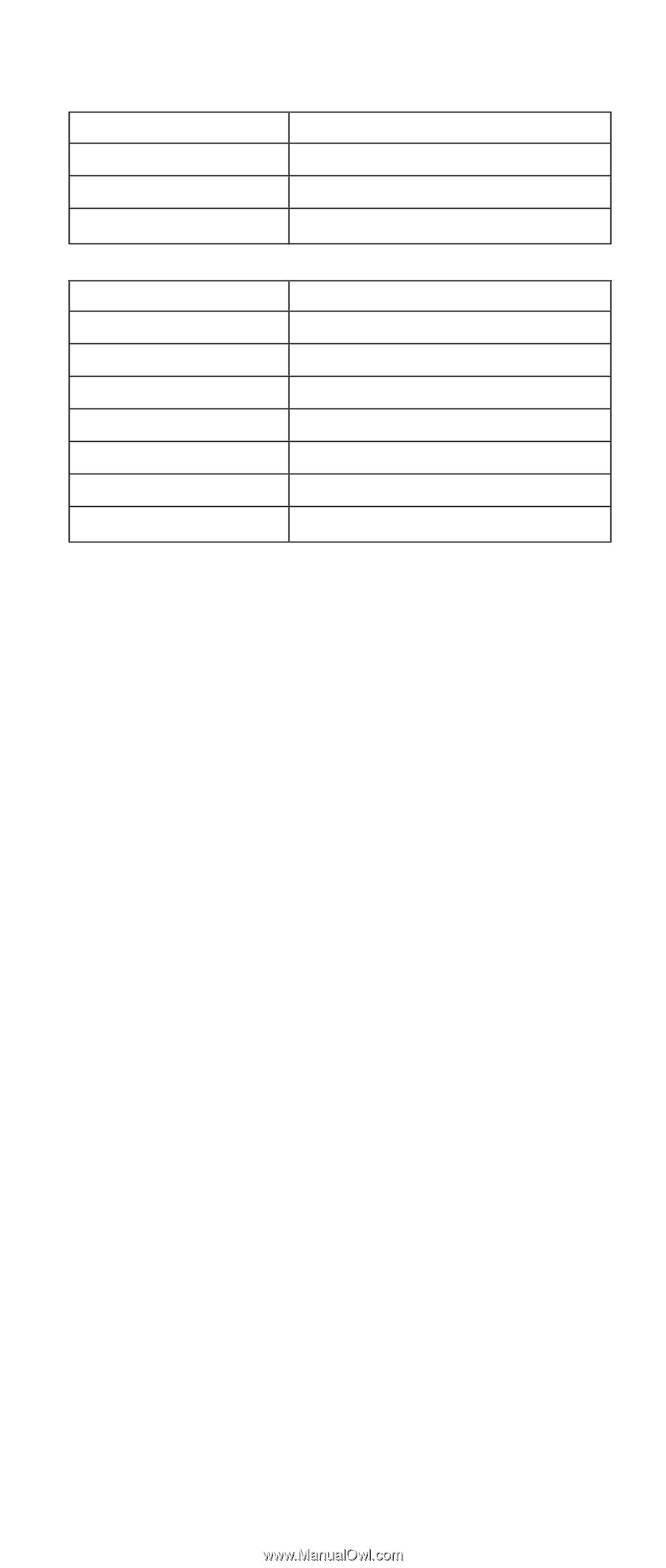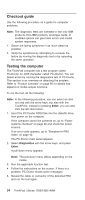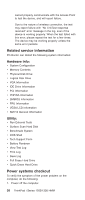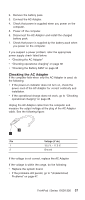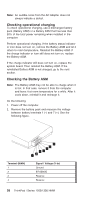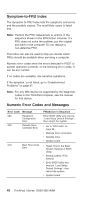Lenovo ThinkPad i Series 1300 ThinkPad 130, 1200, 1300 - Hardware Maintenance - Page 49
than 9.6V NiMH or 14.4V Li-Ion. Then, charge the, Li-Ion, measure the resistance between battery
 |
View all Lenovo ThinkPad i Series 1300 manuals
Add to My Manuals
Save this manual to your list of manuals |
Page 49 highlights
Terminal (NiMH) 5 6 7 Signal / Voltage (V dc) Thermal BT+SENSE BT+ (0 V. - 14.4 V.) Terminal (Li-Ion) 1 2 3 4 5 6 7 Signal / Voltage (V dc) Ground BT-SENSE BT-SCLK BT-SDATA Thermal BT+SENSE BT+ (0 V. - 16.8 V.) Note: Signal lines, not used in these steps, are used for communications between the system and the battery. 3. First, discharge the battery, until the voltage is less than 9.6V (NiMH) or 14.4V (Li-Ion). Then, charge the battery for 30 minutes. Now, check the voltage. If the voltage is still less than 9.6V (NiMH) or 14.4V (Li-Ion), replace the battery. 4. If the voltage is more than 9.6V (NiMH) or 14.4V (Li-Ion), measure the resistance between battery terminals 1 and 5. The resistance must be 10K (NiMH) or 390 (Li-Ion). If the resistance is not correct, replace the Battery ASM. If the resistance is correct, replace the system board. ThinkPad i Series 1200/1300 39