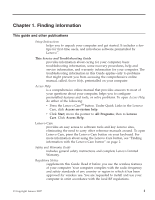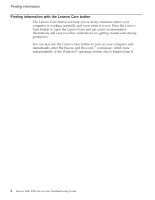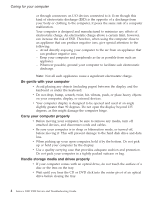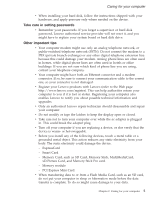Lenovo V200 Laptop (English) Service and Troubleshooting Guide - Page 11
Finding, information
 |
View all Lenovo V200 Laptop manuals
Add to My Manuals
Save this manual to your list of manuals |
Page 11 highlights
Chapter 1. Finding information This guide and other publications Setup Instructions helps you to unpack your computer and get started. It includes a few tips for first-time users, and introduces software preinstalled by Lenovo™. This Service and Troubleshooting Guide provides information about caring for your computer, basic troubleshooting information, some recovery procedures, help and service information, and warranty information for your computer. The troubleshooting information in this Guide applies only to problems that might prevent you from accessing the comprehensive online manual, called Access Help, preinstalled on your computer. Access Help is a comprehensive online manual that provides answers to most of your questions about your computer, helps you to configure preinstalled features and tools, or solve problems. To open Access Help, do either of the following: v Press the Lenovo CareSM button. Under Quick Links in the Lenovo Care, click Access on-system help. v Click Start, move the pointer to All Programs; then to Lenovo Care. Click Access Help. Lenovo Care provides an easy access to software tools and key Lenovo sites, eliminating the need to carry other reference manuals around. To open Lenovo Care, press the Lenovo Care button on your keyboard. For more information about using the Lenovo Care button, see "Finding information with the Lenovo Care button" on page 2. Safety and Warranty Guide includes general safety instructions and complete Lenovo Limited Warranty. Regulatory Notice supplements this Guide. Read it before you use the wireless features of your computer. Your computer complies with the radio frequency and safety standards of any country or region in which it has been approved for wireless use. You are requested to install and use your computer in strict accordance with the local RF regulations. © Copyright Lenovo 2007 1