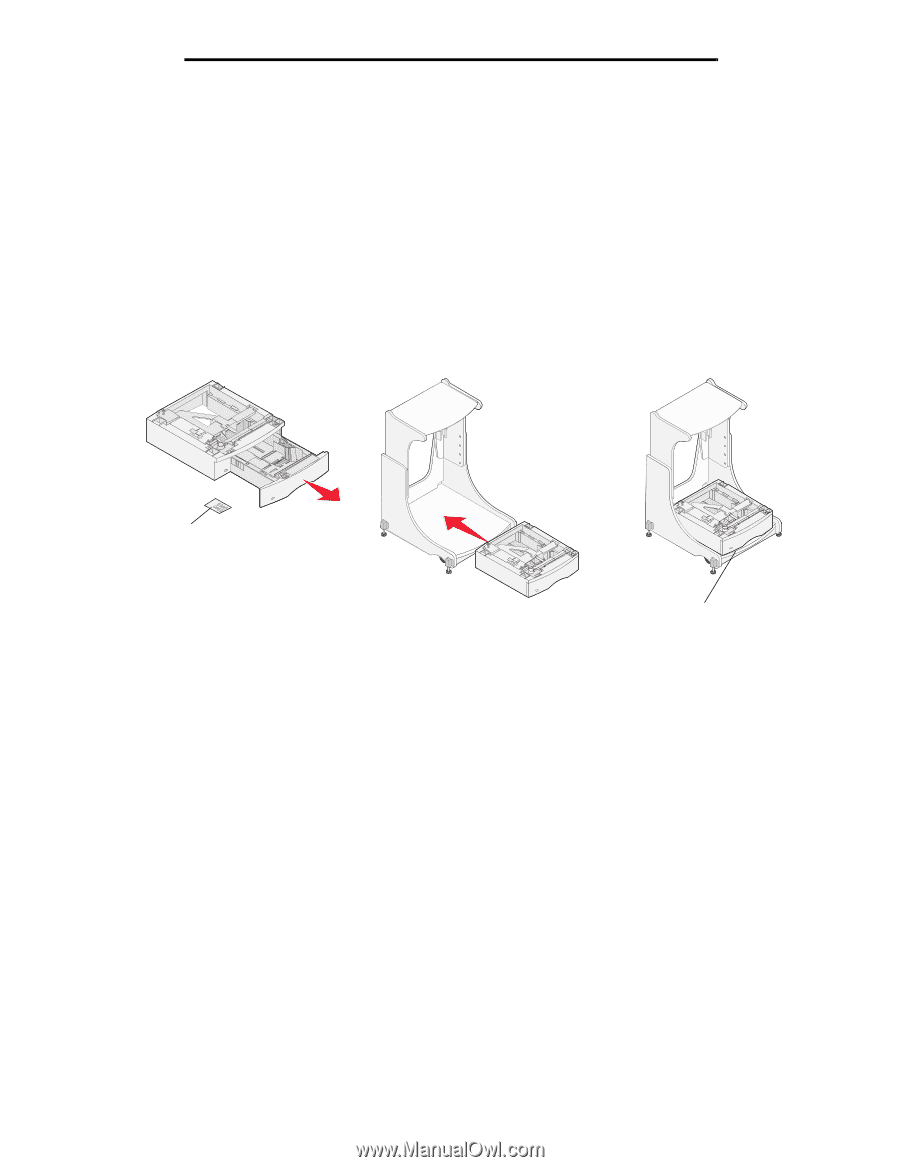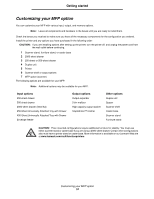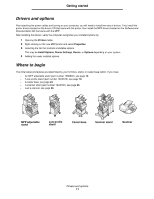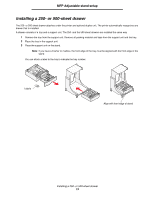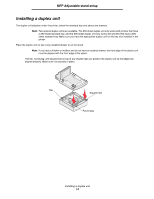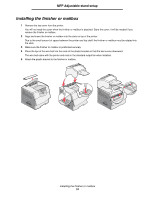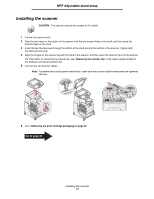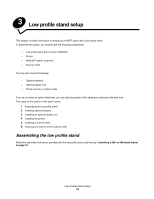Lexmark 4600 T64x - Setup Guide - Page 14
Installing a 250- or 500-sheet drawer
 |
View all Lexmark 4600 manuals
Add to My Manuals
Save this manual to your list of manuals |
Page 14 highlights
MFP Adjustable stand setup Installing a 250- or 500-sheet drawer The 250- or 500-sheet drawer attaches under the printer and optional duplex unit. The printer automatically recognizes any drawer that is installed. A drawer consists of a tray and a support unit. The 250- and the 500-sheet drawers are installed the same way. 1 Remove the tray from the support unit. Remove all packing material and tape from the support unit and the tray. 2 Place the tray in the support unit. 3 Place the support unit on the stand. Note: If you have a finisher or mailbox, the front edge of the tray must be aligned with the front edge of the stand. You can attach a label to the tray to indicate the tray number. Labels Align with front edge of stand Installing a 250- or 500-sheet drawer 13