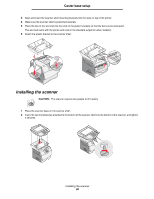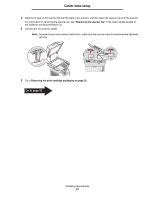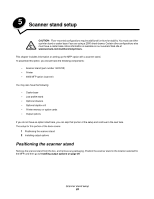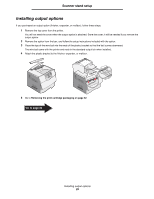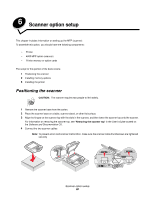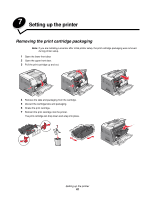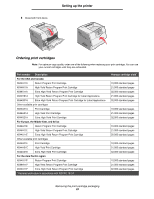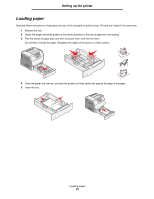Lexmark 4600 T64x - Setup Guide - Page 32
Positioning the scanner, Removing the print cartridge packaging
 |
View all Lexmark 4600 manuals
Add to My Manuals
Save this manual to your list of manuals |
Page 32 highlights
Scanner option setup 5 Go to Removing the print cartridge packaging on page 32, and follow the printer setup instructions. For information on installing the interface card and memory and firmware cards, go to Installing printer memory or option cards on page 36. Positioning the scanner 31

Positioning the scanner
31
Scanner option setup
5
Go to
Removing the print cartridge packaging on page 32
, and follow the printer setup instructions. For
information on installing the interface card and memory and firmware cards, go to
Installing printer memory or
option cards on page 36
.