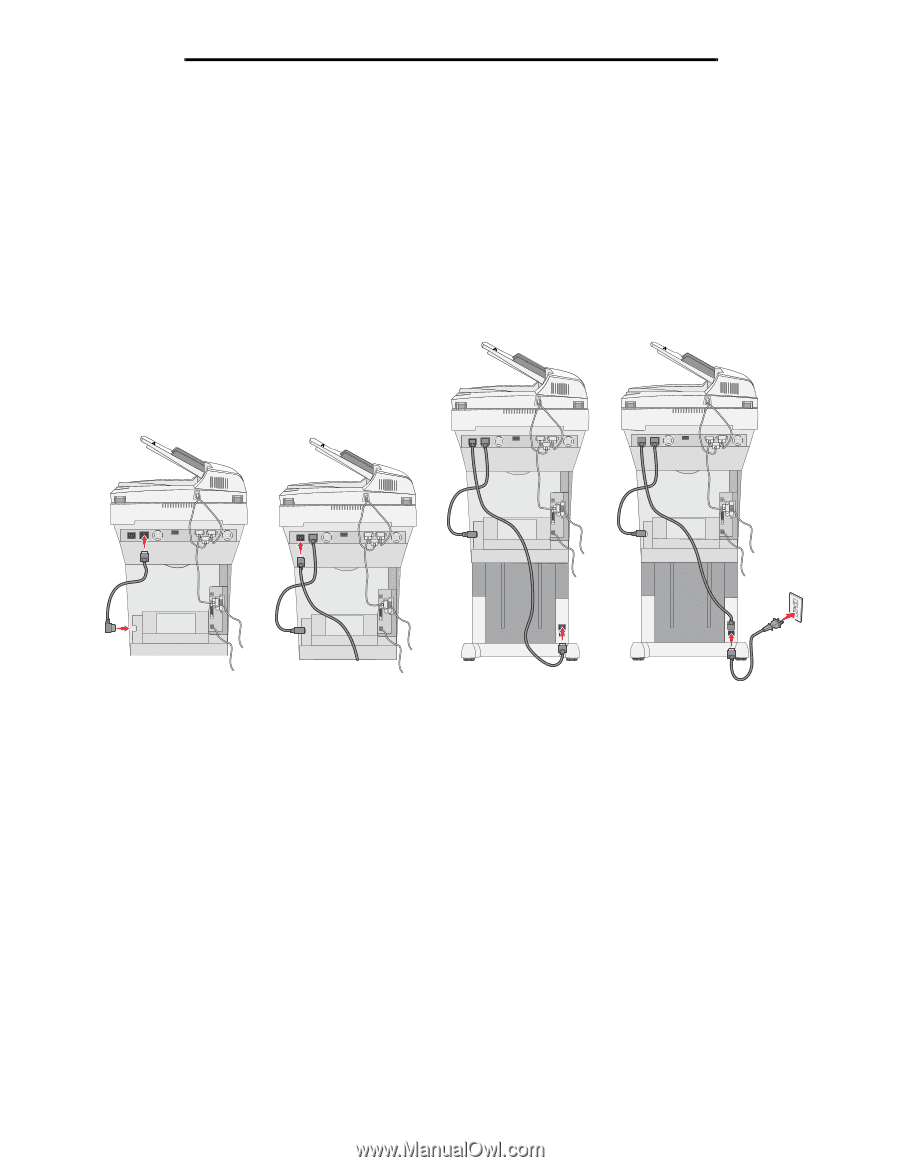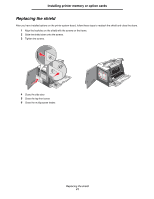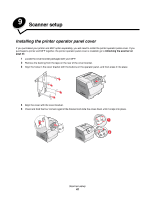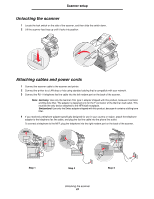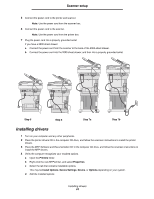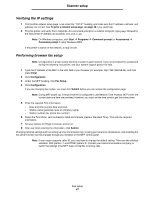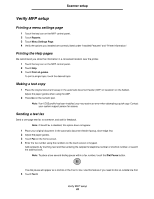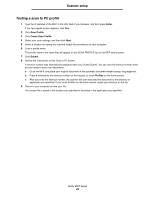Lexmark 4600 T64x - Setup Guide - Page 45
Installing drivers, Printers, Properties, Install Options, Device Settings, Device, Options - printer driver
 |
View all Lexmark 4600 manuals
Add to My Manuals
Save this manual to your list of manuals |
Page 45 highlights
Scanner setup 5 Connect the power cord to the printer and scanner. Note: Use the power cord from the scanner box. 6 Connect the power cord to the scanner. Note: Use the power cord from the printer box. 7 Plug the power cord into a properly-grounded outlet. If you have a 2000-sheet drawer: a Connect the power cord from the scanner to the back of the 2000-sheet drawer. b Connect the power cord into the 2000-sheet drawer, and then into a properly grounded outlet. Step 5 Step 6 Step 7a Step 7b Installing drivers 1 Turn on your computer and any other peripherals. 2 Place the printer drivers CD in the computer CD drive, and follow the onscreen instructions to install the printer drivers. 3 Place the MFP Software and Documentation CD in the computer CD drive, and follow the onscreen instructions to install the MFP drivers. 4 Verify the computer recognizes your installed options. a Open the Printers folder. b Right-click the new MFP/printer, and select Properties. c Select the tab that contains installable options. This may be Install Options, Device Settings, Device, or Options depending on your system. d Add the installed options. Installing drivers 44