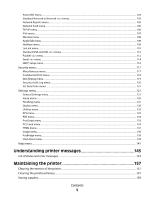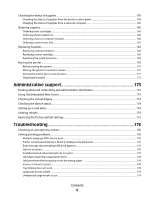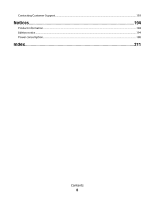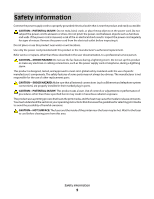Printing from a flash drive
................................................................................................................................................
75
Printing photos from a PictBridge-enabled digital camera
.................................................................................
76
Printing information pages
..............................................................................................................................................
76
Printing a font sample list
............................................................................................................................................................
76
Printing a directory list
..................................................................................................................................................................
77
Printing the print quality test pages
........................................................................................................................................
77
Canceling a print job
..........................................................................................................................................................
77
Canceling a print job from the printer control panel
........................................................................................................
77
Canceling a print job from the computer
..............................................................................................................................
77
Printing in black and white
..............................................................................................................................................
78
Using Max Speed and Max Yield
....................................................................................................................................
79
Clearing jams
.....................................................................................
80
Avoiding jams
.......................................................................................................................................................................
80
Understanding jam messages
........................................................................................................................................
80
200 paper jams
.....................................................................................................................................................................
81
200 or 201 paper jam
.........................................................................................................................................................
82
201 paper jam
.......................................................................................................................................................................
83
202 paper jam
.......................................................................................................................................................................
84
203 paper jam
.......................................................................................................................................................................
86
230 paper jam
.......................................................................................................................................................................
87
240 paper jam
.......................................................................................................................................................................
88
250 paper jam
.......................................................................................................................................................................
90
Understanding printer menus
.......................................................
91
Menus list
................................................................................................................................................................................
91
Supplies menu
......................................................................................................................................................................
92
Paper menu
...........................................................................................................................................................................
93
Default Source menu
.....................................................................................................................................................................
93
Paper Size/Type menu
..................................................................................................................................................................
93
Configure MP menu
.......................................................................................................................................................................
96
Substitute Size menu
.....................................................................................................................................................................
96
Paper Texture menu
......................................................................................................................................................................
97
Paper Weight menu
.......................................................................................................................................................................
98
Paper Loading menu
...................................................................................................................................................................
100
Custom Types menu
....................................................................................................................................................................
101
Universal Setup menu
.................................................................................................................................................................
101
Reports menu
.....................................................................................................................................................................
102
Reports menu
.................................................................................................................................................................................
102
Network/Ports menu
.......................................................................................................................................................
103
Contents
4