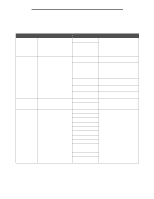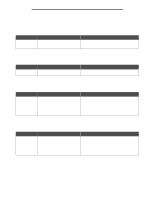Lexmark C772 Menus and Messages Guide - Page 18
Using printer menus, Print Demo
 |
View all Lexmark C772 manuals
Add to My Manuals
Save this manual to your list of manuals |
Page 18 highlights
Using printer menus Print Demo This menu selection prints a demo page. Menu selection Print Demo Purpose Prints a demo page. PPDS info Prints the PPDS info page. [List of resident demo pages] Prints a resident demo page. Values Print After selecting this item, the page will print, and the printer will return to Ready. Print Print PPDS must be active for the PPDS settings to be displayed. After selecting this item, the page will print, and the printer will return to Ready. After selecting this item, the page will print, and the printer will return to Ready. 18

18
Using printer menus
Print Demo
This menu selection prints a demo page.
Menu selection
Purpose
Values
Print Demo
Prints a demo page.
Print
After selecting this item, the page will print,
and the printer will return to
Ready
.
PPDS info
Prints the PPDS info page.
Print
PPDS must be active for the PPDS settings
to be displayed.
After selecting this item, the page will print,
and the printer will return to
Ready
.
[List of resident
demo pages]
Prints a resident demo page.
Print
After selecting this item, the page will print,
and the printer will return to
Ready
.