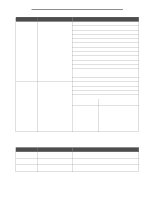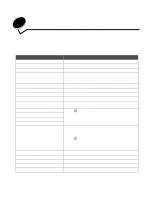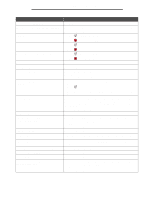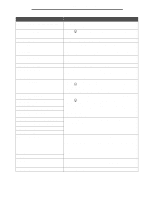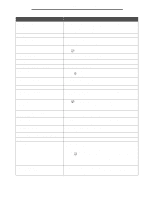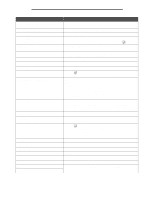Lexmark C772 Menus and Messages Guide - Page 48
Help, Prints the Print Defects topic.
 |
View all Lexmark C772 manuals
Add to My Manuals
Save this manual to your list of manuals |
Page 48 highlights
Using printer menus USB Direct Use this menu selection to enable or disable support for the front USB port. Menu selection USB Direct Purpose Values Enable* Disable If set to Disabled, the Port disabled transition screen will appear. Help This menu selection is used to print some or all of the resident Help menu pages. These pages contain information about printer connectivity, print quality, paper tips, and supplies. Note: If the operator panel is set to a language other than English, French, German, or Spanish, the document prints in English. The Help menu pages can be printed in the following languages from the Software and Documentation CD. English Danish French Norwegian German Dutch Italian Swedish Spanish Portuguese Traditional Chinese Finnish Russian Polish Korean Simplified Chinese Menu selection Purpose Print All Prints all "Help" menu topics. Color Quality Print Quality Printing Guide Supplies Guide Media Guide Print Defects Menu Map Information Guide Connection Guide Moving Guide Prints the Color Quality topic. Prints the Print Quality topic. Prints the Printing Guide topic. Prints the Supplies Guide topic. Prints the Media Guide topic. Prints the Print Defects topic. Prints the Menu Map topic. Prints the Information Guide topic. Prints the Connection Guide topic. Prints the Moving Guide help menu topic. Values After selecting this item, the Help menu pages will print, and the printer will return to Ready. After selecting this item, the Help menu topic will print, and the printer will return to Ready. 48