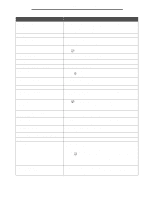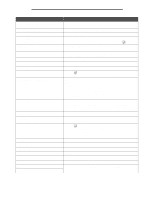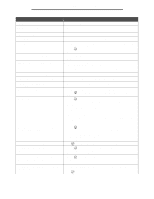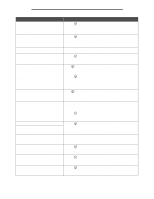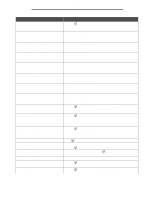Lexmark C772 Menus and Messages Guide - Page 57
yy Replace Fuser, 24x.yy Paper jam - fuser unit
 |
View all Lexmark C772 manuals
Add to My Manuals
Save this manual to your list of manuals |
Page 57 highlights
Understanding printer messages Message 87.yy Fuser life warning 87.yy Fuser missing 87.yy Replace Fuser 88.yy cartridge low 200.yy Paper jam 201.yy Paper jam 202.yy Paper jam 230.yy Paper jam 24x.yy Paper jam 250.yy Paper jam 27x.yy Paper jam 900-999 Service Action • Press to clear the message and continue printing. • If print quality is unacceptable, replace the fuser. Install the fuser unit. • Press to clear the message and continue printing. • If print quality is unacceptable, replace the fuser. • Replace the specified toner cartridge. • Press to clear the message and continue printing. 1 Clear the paper path. 2 After clearing the paper path, press to resume printing. 1 Clear the paper path. 2 After clearing the paper path, press to resume printing. 1 Clear the paper path. 2 After clearing the paper path, press to resume printing. This indicates a jam in the duplex area. 1 Clear the paper path. 2 After clearing the paper path, press to resume printing. 1 Clear the paper path. 2 After clearing the paper path, press to resume printing. 1 Clear the paper path. 2 After clearing the paper path, press to resume printing. 1 Clear the paper path. 2 After clearing the paper path, press to resume printing. 1 Turn the printer off, and check all cable connections. 2 Turn the printer back on. If the service message recurs, call for service, and report the message number and description of the problem. 57