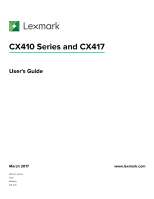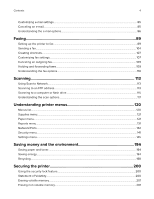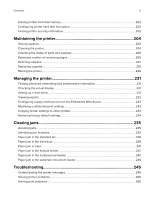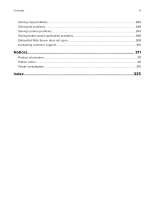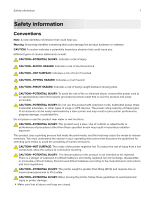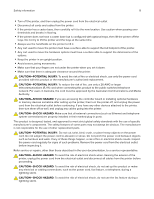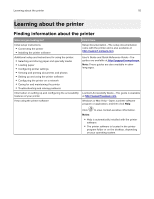Erasing printer hard disk memory
..............................................................................................................
202
Configuring printer hard disk encryption
.................................................................................................
202
Finding printer security information
...........................................................................................................
203
Maintaining the printer
............................................................................
204
Storing supplies
...............................................................................................................................................
204
Cleaning the printer
.......................................................................................................................................
204
Checking the status of parts and supplies
...............................................................................................
206
Estimated number of remaining pages
.....................................................................................................
206
Ordering supplies
...........................................................................................................................................
207
Replacing supplies
..........................................................................................................................................
210
Moving the printer
..........................................................................................................................................
229
Managing the printer
................................................................................
231
Finding advanced networking and administrator information
.............................................................
231
Checking the virtual display
..........................................................................................................................
231
Setting up e
‑
mail alerts
...................................................................................................................................
231
Viewing reports
...............................................................................................................................................
232
Configuring supply notifications from the Embedded Web Server
...................................................
232
Modifying confidential print settings
..........................................................................................................
233
Copying printer settings to other printers
................................................................................................
233
Restoring factory default settings
...............................................................................................................
234
Clearing jams
............................................................................................
235
Avoiding jams
..................................................................................................................................................
235
Identifying jam locations
...............................................................................................................................
236
Paper jam in the standard bin
......................................................................................................................
238
Paper jam in the front door
..........................................................................................................................
239
Paper jam in trays
............................................................................................................................................
241
Paper jam in the manual feeder
..................................................................................................................
242
Paper jam in the multipurpose feeder
.......................................................................................................
243
Paper jam in the automatic document feeder
.........................................................................................
244
Troubleshooting
.......................................................................................
245
Understanding the printer messages
........................................................................................................
245
Solving printer problems
..............................................................................................................................
260
Solving print problems
..................................................................................................................................
266
Contents
5