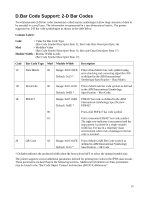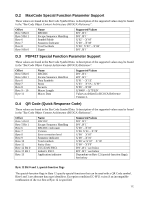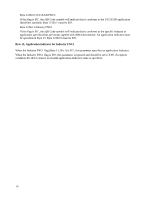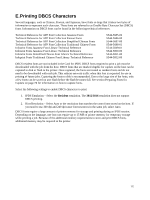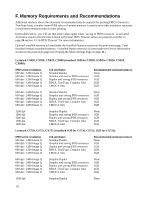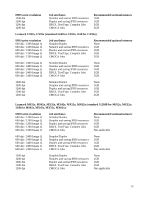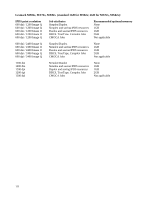Lexmark CX922 Card for IPDS: IPDS Emulation Users Guide 5th ed. - Page 116
F. Memory Requirements and Recommendations
 |
View all Lexmark CX922 manuals
Add to My Manuals
Save this manual to your list of manuals |
Page 116 highlights
F. Memory Requirements and Recommendations Additional memory above the minimum recommended may be required for printing DBCS characters, TrueType fonts, complex mono IPDS jobs or if printer memory is used to save other emulation resources or hold other emulation jobs for later printing. In the tables below, you will see that some values apply when "saving of IPDS resources" is activated. Activation requires that the host timeout and printer IPDS Timeout values are properly set (refer to page 24 section 3.3.16 IPDS Timeout" for more information). Optional installed memory is listed under the Installed Features section on the print menu page. Total installed memory (standard memory + installed feature memory) is listed under the Device Information section on the print menu page (see Printing the Menu Settings Page on page 11.) Lexmark CS820, CX820, CX825, CX860 (standard 1GB for CS820; 2GB for CX820, CX825, CX860): IPDS print resolution 600 dpi / 1200 Image Q 600 dpi / 1200 Image Q 600 dpi / 1200 Image Q 600 dpi / 1200 Image Q 600 dpi / 1200 Image Q Job attributes Simplex/Duplex Simplex and saving IPDS resources Duplex and saving IPDS resources DBCS, TrueType, Complex Jobs CMOCA Jobs Recommended optional memory None 1GB 1GB 2GB 2GB 600 dpi / 2400 Image Q 600 dpi / 2400 Image Q 600 dpi / 2400 Image Q 600 dpi / 2400 Image Q 600 dpi / 2400 Image Q Simplex/Duplex Simplex and saving IPDS resources Duplex and saving IPDS resources DBCS, TrueType, Complex Jobs CMOCA Jobs None 1GB 1GB 2GB 2GB 1200 dpi 1200 dpi 1200 dpi 1200 dpi 1200 dpi Simplex/Duplex Simplex and saving IPDS resources Duplex and saving IPDS resources DBCS, TrueType, Complex Jobs CMOCA Jobs None 1GB 1GB 2GB 2GB Lexmark CS720, CS725, CX725 (Standard 1GB for CS720, CS725; 2GB for CX725): IPDS print resolution 600 dpi / 1200 Image Q 600 dpi / 1200 Image Q 600 dpi / 1200 Image Q 600 dpi / 1200 Image Q 600 dpi / 1200 Image Q Job attributes Simplex/Duplex Simplex and saving IPDS resources Duplex and saving IPDS resources DBCS, TrueType, Complex Jobs CMOCA Jobs Recommended optional memory None 1GB 1GB 2GB 2GB 600 dpi / 2400 Image Q 600 dpi / 2400 Image Q 600 dpi / 2400 Image Q 600 dpi / 2400 Image Q 600 dpi / 2400 Image Q Simplex/Duplex Simplex and saving IPDS resources Duplex and saving IPDS resources DBCS, TrueType, Complex Jobs CMOCA Jobs None 1GB 1GB 2GB 2GB 1200 dpi Simplex/Duplex None 116