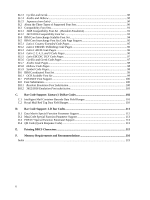4
3.3.19
Stream Capture
......................................................................................................................
26
3.3.20
IPDS Version
.........................................................................................................................
26
3.4
COLOR MENU
–
Options Descriptions
...............................................................................
27
3.4.1
Color Management
................................................................................................................
27
3.4.2
User CMYK Profile
................................................................................................................
27
3.4.3
User RGB Profile
...................................................................................................................
27
3.4.4
User Dest. Profile
..................................................................................................................
28
3.4.5
RGB Grey to K
.......................................................................................................................
28
3.4.6
Preserve Black
.......................................................................................................................
28
3.4.7
Black Point Comp
..................................................................................................................
28
3.4.8
Embedded ICC Prof
...............................................................................................................
28
3.4.9
HL Mapping Table
.................................................................................................................
29
3.4.10
OCA Mapping Table
..............................................................................................................
29
3.4.11
Def Rend Intent
......................................................................................................................
30
3.4.12
CMOCA Options
....................................................................................................................
30
3.4.13
Remove User Files
.................................................................................................................
31
3.5
PAPER HANDLING Menu
–
Option Descriptions
...............................................................
32
3.5.1
Offset Stacking
.......................................................................................................................
32
3.5.2
UNIVERSAL SIZE
..................................................................................................................
32
3.5.3
OTHER ENV SIZE
.................................................................................................................
33
3.6
MAP INPUT TRAYS Menu Options
...................................................................................
36
3.7
MAP OUTPUT BINS Menu Options
...................................................................................
39
3.7.1
Descriptions of Output Bin Values
.........................................................................................
39
3.7.2
Descriptions of IPDS Bin Selection Numbers
........................................................................
40
3.7.3
Default Bin Mapping
..............................................................................................................
40
3.8
MARGINS Menu Options
....................................................................................................
41
3.8.1
All Input Trays
.......................................................................................................................
43
3.8.2
Tray 1 Adjust
..........................................................................................................................
43
3.8.3
Tray 2 Adjust
..........................................................................................................................
43
3.8.4
Tray 3 Adjust
..........................................................................................................................
44
3.8.5
Tray 4 Adjust
..........................................................................................................................
44
3.8.6
Tray 5 Adjust
..........................................................................................................................
44
3.8.7
MP FEEDER ADJUST
...........................................................................................................
45
3.8.8
MANUAL PAPER ADJ
..........................................................................................................
45
3.8.9
MANUAL ENV ADJ
...............................................................................................................
45
3.9
RESOURCE CAPTURE Menu Options
...............................................................................
46
3.9.1
Capture Media
.......................................................................................................................
46
3.9.2
Capture Fonts
........................................................................................................................
46
3.9.3
Capture Data Objects
............................................................................................................
47
3.9.4
Capture CMR Objects
............................................................................................................
47
3.9.5
Remove Resources
..................................................................................................................
47
4
Duplex Printing Using Preprinted Media
.............................................................................
48
5
Finishing Support
....................................................................................................................
49
5.1
Offset Stacking
....................................................................................................................
50
5.1.1
AS/400 and iSeries Offset Stacking
........................................................................................
50
5.1.2
Mainframe Offset Stacking
.....................................................................................................
51
5.2
Stapling
...............................................................................................................................
52
5.2.1
AS/400 and iSeries Stapling
...................................................................................................
52
5.3
Mainframe Stapling
.............................................................................................................
60
5.4
Hole Punch
..........................................................................................................................
65