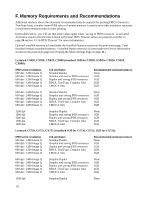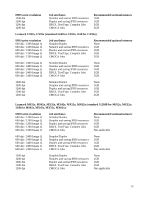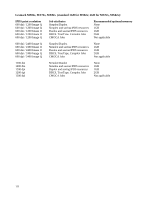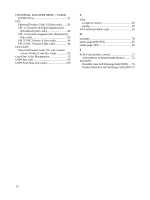121
IPDS Timeout
...............................................
22
IPDS Version
................................................
25
Print IPDS Fonts
...........................................
24
Printable Area
...............................................
19
Toner Saver
..................................................
17
envelopes
feed direction
..............................................
33
size
................................................................
32
equipment requirements
.....................................
7
error messages
..................................................
71
34 Incorrect Media
.................................
31, 32
Incorrect Media
......................................
31, 32
Remove Resources function
.........................
45
Remove User Files
.......................................
30
Exception Control (IPDS MENU >
EMULATION
..............................................
20
exception messages
0411 bar code
...............................................
20
0821 undef character
....................................
20
08C1 VPA
....................................................
20
F
factory defaults
.................................................
10
FGID - how to set default
................................
19
Fin High Cap (bin mapping)
............................
38
Finishing Operations Self-Defining Field
........
74
finishing support
..............................................
48
hole punch
....................................................
57
hole punching
...............................................
48
offset stacking
........................................
48, 49
stapling
.........................................................
51
stapling
.........................................................
48
font capturing
Mainframe
....................................................
65
Font Control (IPDS MENU > EMULATION) 21
font sets
............................................................
81
3812/3816 Compatibility Font Set
...............
84
4028 Compatibility Font Set
........................
82
IBM Core Interchange Scalable Font Set
.....
85
Font Style Set
(IPDS MENU > EMULATION)
..................
21
font appearance
............................................
21
font substitution
.........................................
21, 91
font support overview
......................................
81
fonts
captured fonts
...............
See
also
captured fonts
Coordinated Font Set
....................................
90
Core Interchanges Fonts
...............................
86
double byte character sets (DBCS
..............
106
font style set
.................................................
21
IPDS print resolution
....................................
21
OCR fonts
.....................................................
90
OpenType fonts
............................................
75
POSTNET fonts
...........................................
91
scalable fonts
................................................
90
IPDS print resolution
................................
21
Substitutions
.................................................
91
TrueType fonts
.............................................
75
front panel .
See
operator panel (printers) or touch
screen (MFPs)
G
graphics
IPDS print resolution
....................................
21
H
hole punch (finishing support)
.........................
57
from an input source
.....................................
57
to an output bin
.............................................
58
hole punching (finishing support)
overview
.......................................................
48
Host Resolution (IPDS MENU >EMULATION)
......................................................................
16
Host Timer or Host Timeout
–
and printer IPDS
Timeout
........................................................
22
HRI (bar code Human Readable Interpretation)
......................................................................
93
I
IBM Compatibility Font Sets
...........................
81
IBM Coordinated Font Set
..........................
81, 90
IBM Coordinated Font Set Code Page Support 90
IBM Core Interchange Font Set
.......................
81
IBM Core Interchange Font Set Code Page
Support
.........................................................
86
IBM Core Interchange Resident Scalable Font
Set
.................................................................
85
images
IPDS print resolution
....................................
21
Incorrect Media error message
....................
31, 32
Industrial 2 of 5 (bar code)
...............................
96
Interleaved 2 of 5 (bar code)
............................
96
international language definitions
....................
80
Intervention Required
how to keep Intervention Required messages
from being reported to the host
.................
22
IPDS MENU > EMULATION
....................
22
IPDS Bin Selection Number
.......................
37, 38
default bin mapping
......................................
38
IPDS Emulation (IPDS MENU >
EMULATION)
.............................................
16
guidelines for choosing settings
...................
16
IPDS Job Cancel
..............................................
62
IPDS MENU
all options (map)
...........................................
12
saving settings
..............................................
10