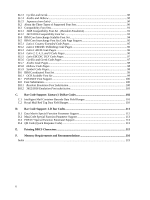5
5.4.1
Hole Punch from an Input Source
..........................................................................................
65
5.4.2
Hole Punch to an Output Bin
.................................................................................................
66
6
Color Management
–
User Files
.............................................................................................
67
6.1
Types of User Files:
.............................................................................................................
67
6.2
Managing User Color files
...................................................................................................
68
6.2.1
Uploading a User Color file to the Printer
............................................................................
68
6.2.2
Delete a User File
..................................................................................................................
69
7
IPDS Job Cancel
......................................................................................................................
70
7.1
Canceling IPDS Jobs
............................................................................................................
70
7.2
How to Cancel a Job
............................................................................................................
70
8
Working with Captured Resources
.......................................................................................
71
8.1
Capture Resource and Remove Resources
............................................................................
71
8.2
Preparing Fonts for Capture
.................................................................................................
71
8.2.1
Capturing Fonts from an AS/400 or iSeries
...........................................................................
71
8.2.2
Capturing Fonts from a Mainframe Host
..............................................................................
73
8.3
Preparing Data Objects (non-font resources) for Capture
......................................................
76
8.3.1
Capturing Data Objects from an IBM Host
...........................................................................
76
9
Remote Configuration of Printer IPDS Settings
..................................................................
77
9.1
Why Use a Browser
.............................................................................................................
77
9.2
Remote Configuration Using a Browser
...............................................................................
77
9.3
Functions that Cannot be Operated Remotely
.......................................................................
77
10
Printer Messages and Problems
.............................................................................................
79
11
Command Reference
...............................................................................................................
80
11.1
XOA Print Quality Control
..................................................................................................
80
11.2
XOH OPC Product Identifier Self Defining Field
.................................................................
81
11.3
Finishing Operations Self-Defining Field
.............................................................................
83
11.4
N-up Printing
.......................................................................................................................
84
11.5
Color and Simulated Grey Scale Printing
.............................................................................
84
11.6
TrueType/OpenType Fonts
..................................................................................................
84
11.7
Object Container Support
.....................................................................................................
84
11.8
Media Reporting by Object ID (OID)
...................................................................................
85
12
Warranty
..................................................................................................................................
87
Appendices……………………………………..
............................................................................
88
A.
Technical Specifications
..........................................................................................................
88
A.1
IPDS Feature Overview
.......................................................................................................
88
A.2
Host Software Compatibility Overview for IPDS Printing
....................................................
88
B.
Font and Code Page Information
..........................................................................................
89
B.1
International Language Definitions
......................................................................................
89
B.1.1
Latin 1
....................................................................................................................................
89
B.1.2
Latin 2/ROECE, Latin 3, Latin 4, Latin 5
..............................................................................
89