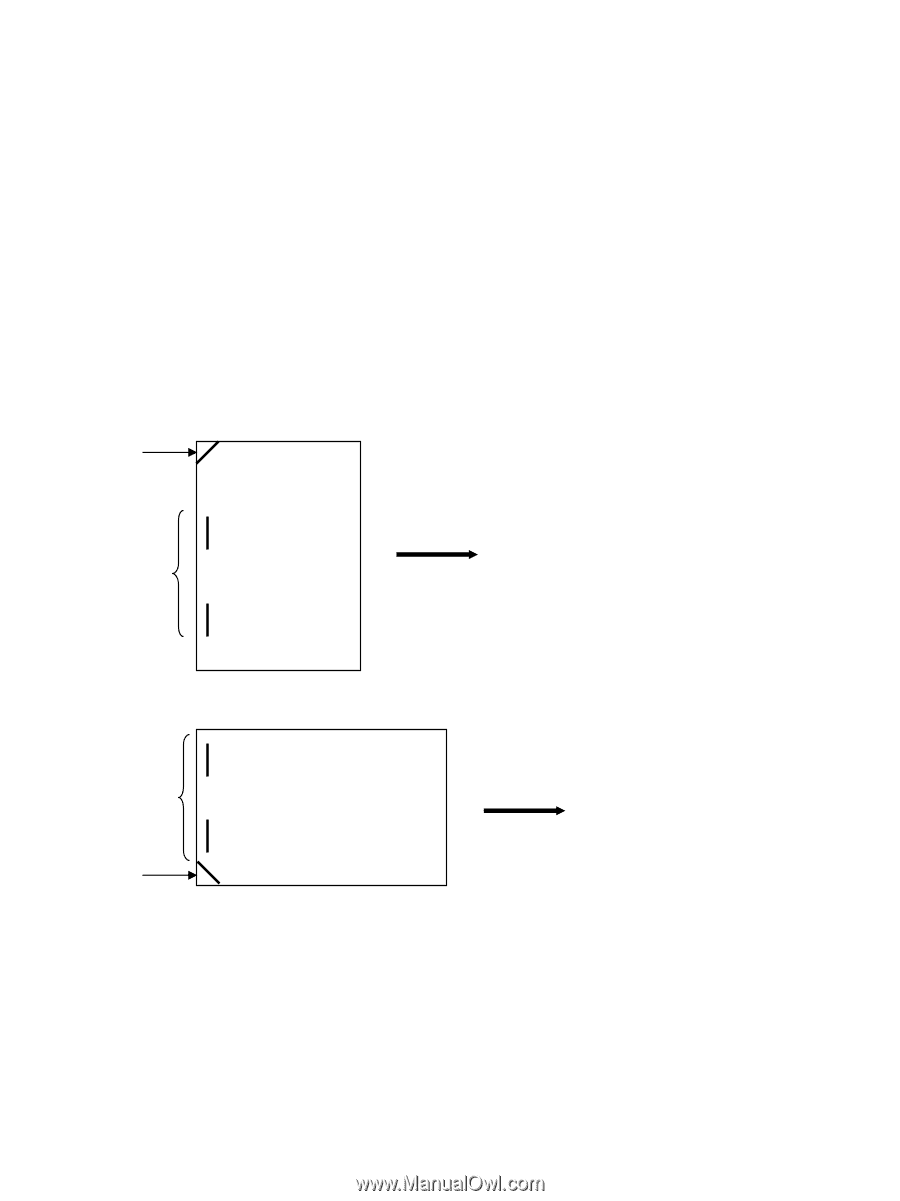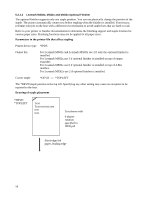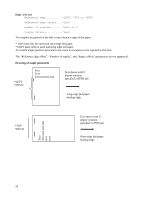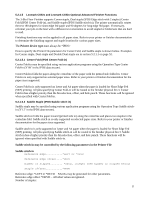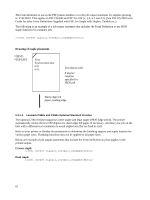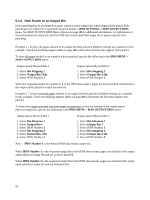Lexmark CX922 Card for IPDS: IPDS Emulation Users Guide 5th ed. - Page 61
Lexmark CX825 and CX860 Super Finisher, 3.1.3, Lexmark MS82x, MX82x and MX62x Optional
 |
View all Lexmark CX922 manuals
Add to My Manuals
Save this manual to your list of manuals |
Page 61 highlights
5.3.1.2 Lexmark CX825 and CX860 Super Finisher The optional Super Finisher (SFin) supports Corner staple and Dual staple (IPDS Edge stitch). The printer automatically rotates the text 180 degrees for short-edge fed paper. If necessary, reformat your job on the host with a different text orientation to avoid stapled sets that are hard to read. Refer to your printer or finisher documentation to determine the finishing support and staple location for various paper sizes. Finishing functions may not be applied to all paper sizes. Below are example of job output statements that include the Form Definition to place staples in the printed output. Corner staple //OUT1 OUTPUT CLASS=C,COPIES=1,FORMDEF=FC0010 Dual staple //OUT1 OUTPUT CLASS=C,COPIES=1,FORMDEF=FE0010 Drawing of staple placement for simplex form definitions FC0010 Text Text text text text text Text shown with 0 degree rotation specified in IPDS job FE0010 Long-edge fed paper, leading edge FE0010 Text shown with 0 degree rotation specified in IPDS job Text Text text text text text text. FC0010 Short-edge fed paper, leading edge 5.3.1.3 Lexmark MS82x, MX82x and MX62x Optional Finisher The optional finisher supports only one staple position. You can not physically change the position of the staple. The printer automatically rotates text before stapling when the finisher is installed. If necessary, reformat your job on the host with a different text orientation to avoid stapled sets that are hard to read. Refer to your printer or finisher documentation to determine the staple location for various paper sizes. 61