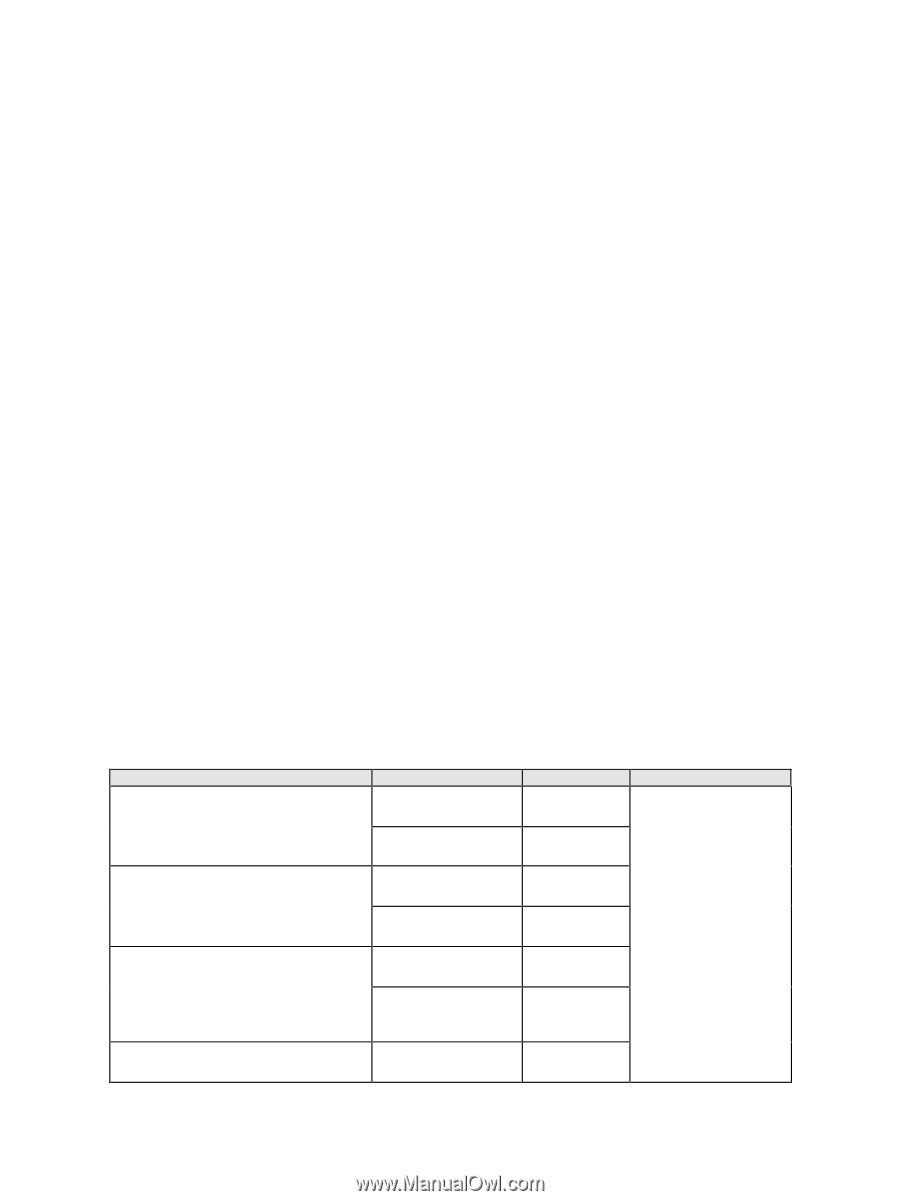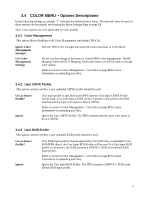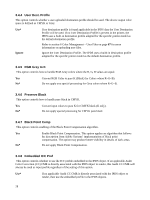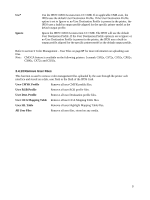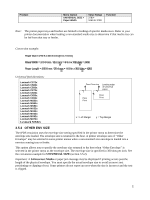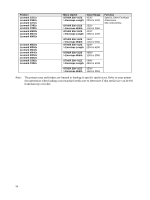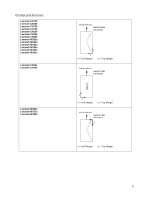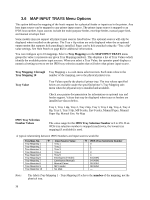Lexmark CX922 Card for IPDS: IPDS Emulation Users Guide 5th ed. - Page 32
PAPER HANDLING Menu, Option Descriptions
 |
View all Lexmark CX922 manuals
Add to My Manuals
Save this manual to your list of manuals |
Page 32 highlights
3.5 PAPER HANDLING Menu - Option Descriptions In the following an asterisk "*" indicates the default factory value. Values only display when they are available on your printer. The selected value for each of these options can be printed; see Printing the Menu Settings Page on page 11. 3.5.1 Offset Stacking This option controls the offset stacking function. It is only displayed when offset stacking is supported in the printer standard bin or when an optional bin with offset stacking capability is installed. Offset stacking is only available in selected bins and may be limited to selected media. Bin selection has a higher priority than offset stacking commands in the IPDS job. The job must be routed to a bin that supports offset stacking and have offset stacking specified in the job before offset stacking will be performed. See section 5.1 on page 50 for additional information on offset stacking. Host Controlled* Offset stacking is controlled by the commands received in the IPDS job. Disabled Offset stacking is not performed. Offset stacking commands received in the IPDS jobs are ignored. 3.5.2 UNIVERSAL SIZE The IPDS emulation uses the paper size setting specified in the printer menu to determine the size loaded. The paper size is returned to the host. A printer paper size of "Universal" is displayed in the printer menu when a non-standard size paper is detected in an auto size sensing tray or is selected as the paper size loaded into a non-size sensing tray or feeder. This option allows you to specify the physical paper size returned to the host when a non-standard paper size is loaded. The paper size is specified in 300 dots per inch. Important: A 34 Incorrect Media, or paper jam message may be displayed if printing occurs past the length of the physical paper. You should specify the actual paper size to avoid errors. Product Lexmark CS72x Lexmark CS82x Lexmark CX72x Lexmark CX82x Lexmark CX86x Lexmark MS82x Lexmark MX72x Lexmark MX82x Lexmark MS52x Lexmark MS62x Lexmark MX32x Lexmark MX42x Lexmark MX52x Lexmark MX62x Lexmark CS92x Lexmark CX92x Menu Option UNIVERSAL SIZE > Paper Length UNIVERSAL SIZE > Paper Width UNIVERSAL SIZE > Paper Length UNIVERSAL SIZE > Paper Width UNIVERSAL SIZE > Paper Length UNIVERSAL SIZE > Paper Width Value Range 4200*, 1500 to 6825 2550* 900 to 2550 4200*, 1500 to 4251 2550* 900 to 2550 4200*, 1500 to 4251 2550* 900 to 2550 Function Specific Universal paper size dimensions. See notes below. UNIVERSAL SIZE > 5100*, Paper Length 1157 to 6825 32