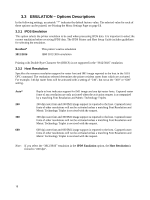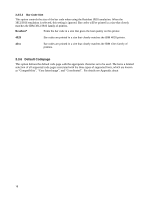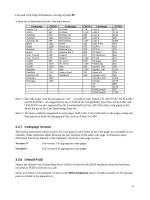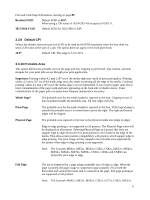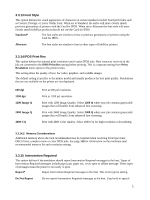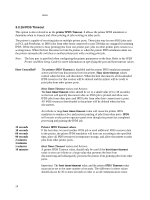Lexmark CX922 Card for IPDS: IPDS Emulation Users Guide 5th ed. - Page 21
Default CPI, 3.10 Printable Area
 |
View all Lexmark CX922 manuals
Add to My Manuals
Save this manual to your list of manuals |
Page 21 highlights
Font and Code Page Information, starting on page 89. Resident FGID Default FGID is 416*. When using a CPI value of 10.0 FGID 416 is equal to FGID 11. 3812/3816 FGID Default FGID for 3812/3816 is 11*. 3.3.9 Default CPI Selects the default characters per inch (CPI) to be used by the IPDS emulation when the host does not send a CPI value at the start of a job. The option does not apply to the fixed pitch fonts. 10.0* Default CPI. The range is 5.0 to 30.9 3.3.10 Printable Area This option defines the printable area on the page and how clipping is performed. Top, bottom, and side margins for your print jobs are set through your print application. Important: Printing within 4.2 mm (.167 in) of the media edge may result in poor print quality. Printing within 4.2 mm (.167 in) of the media edge may also result in printing off the edge of the media. Continual printing within 4.2 mm (.167 in) of the media edge is not recommended. It can result in paper jams due to toner contamination of the paper path and toner appearing on the back side of duplex sheets. Toner contamination of the paper path can make more frequent maintenance necessary. Whole Page* The printable area for the media loaded is reported to the host. Clipping occurs if data is printed outside the printable area. All four edges will clip. Print Page The printable area for the media loaded is reported to the host. If the logical page is outside the printable area it is moved down and to the right. The right and bottom edges will be clipped. Physical Page The printable area reported to the host is the physical media size (edge to edge). Edge to edge printing is not supported on all printers. The Physical Page value will be displayed on all printers. Selecting Physical Page on a printer that does not support edge to edge allows the first print position to be located at the edge of the media. This allows print position compatibility with printers which support edge to edge printing. The print image will be clipped to the printable area supported by the printer when edge to edge printing is not supported. Note: The Lexmark MS82x, MS52x, MS62x, CS92x, CS82x, MX32x, MX42x, MX52x, MX62x, MX72x, MX82x, CX92x, CX82x and CX860 can physically print edge to edge. Full Page The job is formatted for a page using a printable area of edge to edge. When the page is printed, the page image is compressed approximately 2% in both the horizontal and vertical directions and is centered on the page. Full page printing is not supported on all printers. Note: The Lexmark MS82x, MS52x, MS62x, CS92x, CS72x, CS82x, MX32x, 21