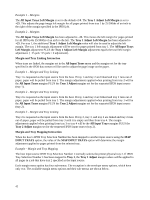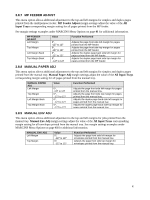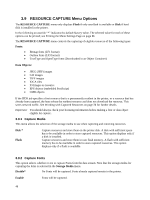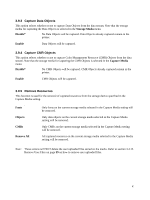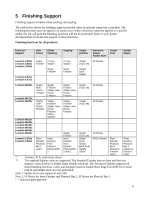Lexmark CX922 Card for IPDS: IPDS Emulation Users Guide 5th ed. - Page 46
RESOURCE CAPTURE Menu Options
 |
View all Lexmark CX922 manuals
Add to My Manuals
Save this manual to your list of manuals |
Page 46 highlights
3.9 RESOURCE CAPTURE Menu Options The RESOURCE CAPTURE menu only displays Flash if only userflash is available or Disk if hard disk is installed in the printer. In the following an asterisk "*" indicates the default factory value. The selected value for each of these options can be printed; see Printing the Menu Settings Page on page 11. The RESOURCE CAPTURE menu controls the capturing of eligible resources of the following types: Fonts: • Bitmap fonts (LF1 format) • Outline fonts (LF3 format) • TrueType and OpenType fonts (Downloaded in an Object Container) Data Objects: • JPEG (JFIF) images • GIF images • TIFF images • IOCA tiles • IO Images as resource • EPS objects (embedded PostScript) • CMR objects If the IPDS job specifies a font resource that is a permanently resident in the printer, or a resource that has already been captured, the host selects the resident resource and does not download the resource. This saves network traffic. See Working with Captured Resources on page 71 for further details. Important: You should always check your licensing information before making a font or data object eligible for capture. 3.9.1 Capture Media This menu allows the selection of the storage media to use when capturing and removing resources. Disk * Flash Capture resources and store them on the printer disk. A disk with sufficient space has to be available in order to store captured resources. This option displays only if a disk is installed. Capture resources and store them in user flash memory. A flash with sufficient memory has to be available in order to store captured resources. This option displays only if a flash is available. 3.9.2 Capture Fonts This option selects whether or not to capture Fonts from the data stream. Note that the storage media for capturing the fonts is selected in the Storage Media menu. Disable* No Fonts will be captured. Fonts already captured remain in the printer. Enable Fonts will be captured. 46