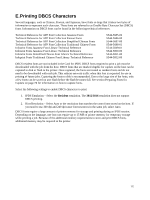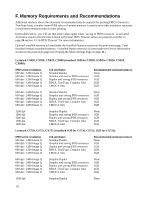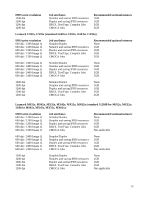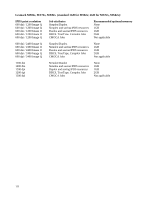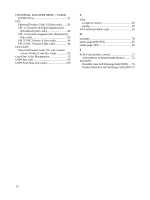Lexmark CX922 Card for IPDS: IPDS Emulation Users Guide 5th ed. - Page 120
Def Rend Intent COLOR MENU > Def Rend
 |
View all Lexmark CX922 manuals
Add to My Manuals
Save this manual to your list of manuals |
Page 120 highlights
Codepage Version (IPDS MENU > EMULATION 19 Color Management (COLOR MENU > Black Point Comp 27 Color Management (COLOR MENU > Color Management 26 Color Management (COLOR MENU > Embedded ICC Prof 27 Color Management (COLOR MENU > HL Mapping Table 28 Color Management (COLOR MENU > Preserve Black 27 Color Management (COLOR MENU > RGB Grey to K 27 Color Management (COLOR MENU > User CMYK Profile 26 Color Management (COLOR MENU > User Output Profile 27 Color Management (COLOR MENU > User RGB Profile 26 Color Management (COLOR MENU >OCA Mapping Table 28 Color Management files 59 COLOR MANAGEMENT Menu Remove User Files 30 COLOR Menu all option descriptions 26 Black Point Comp 27 Color Management 26 Embedded ICC Prof 27 HL Mapping Table 28 OCA Mapping Table 28 Preserve Black 27 RGB Grey to K 27 User CMYK Profile 26 User Output Profile 27 User RGB Profile 26 color printing See also text processing Color Processing (IPDS MENU > EMULATION 17 command reference 75 text processing in IPDS MENU > EMULATION 17 color processing 17 Compatibility Font Sets 81 configuration remote configuration using a browser .......... 69 control panel........ See operator panel (printers) or touch screen (MFPs) Coordinated Font Set 90 Coordinated Font Set 81 Coordinated Font Set Code Page Support........ 90 120 Core Interchange Font Set 81 Core Interchange Font Set Code Page Support 86 Core Interchange Resident Scalable Font Set .. 85 CPI - how to set default 19 credits 2 customer support 8 D Data Matrix (2-D bar code 102, 103 Data Object capturing RESOUCE CAPTURE Menu (in IPDS MENU 44 data objects captured data objects See also captured resources DBCS minimum memory required 107, 108 specification and technical references ........ 106 Def Rend Intent (COLOR MENU > Def Rend Intent 29 Default Codepage (IPDS MENU > EMULATION 18 Default CPI (IPDS MENU > EMULATION) . 19 Default FGID (IPDS MENU > Default FGID) 19 duplex printing using preprinted media 47 Dutch KIX Postal Bar Code 98 E EAN (bar code) European Article Numbering 93 EAN 2 Digit Add-on (Supplemental) (bar code 97 EAN 5 Digit Add-on (Supplemental) (bar code 97 EAN-13 (includes JAN Standard) (bar code) .. 96 EAN-8 (includes JAN Short) (bar code).......... 96 edge-to-edge printing 19 EMULATION Menu all option descriptions 16 CMOCA Options 29 Codepage Version 19 Color Processing 17 Def Rend Intent 29 Default Codepage 18 Default CPI 19 Default FGID 19 Exception Control 20 Font Control 21 Font Style Set 21 Host Resolution 16 Intervention Required 22 IPDS Emulation 16 IPDS Print Res 21