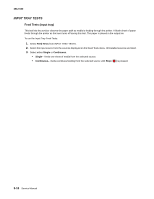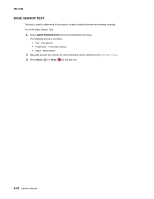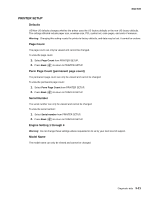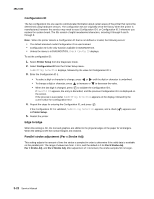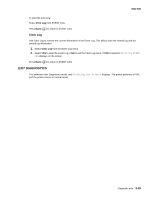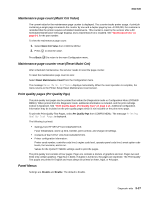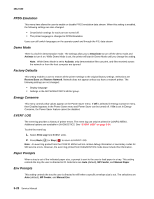Lexmark E450DN Service Manual - Page 81
Ep Setup
 |
View all Lexmark E450DN manuals
Add to My Manuals
Save this manual to your list of manuals |
Page 81 highlights
4512-630 EP SETUP EP Defaults This setting is used to restore each printer setting listed in EP SETUP to its factory default value. Sometimes this is used to help correct print quality problems. To restore EP Defaults: 1. Select EP Defaults from EP SETUP. 2. Select Restore to reset the values to the factory settings, and select Do Not Restore to exit without changing the settings. Fuser Temperature (Fuser Temp) This adjustment can be used to help solve some customer problems with paper curl on low grade papers and problems with letterheads on some types of media. The fuser temperature can be adjusted to: Normal, Lower, Lowest. The default is Normal. Transfer The transfer can be adjusted to Low, Medium, or High. The default setting is Medium. Print Contrast The print contrast setting controls the developer voltage offset. The print contrast can be adjusted to Low, Medium, or High. The default setting is Medium. Charge Roll The charge roll can be adjusted to Low, Medium, or High. The default setting is Medium. Gap Adjust The setting adjusts the minimum gap between sheets. Increasing this value may reduce curl of some printed media and eliminate some output bin stacking problems. However, increasing this value also results in slower overall performance, measured in pages per minute. The range of values is 0 to 255, and the default value is 0. Diagnostic aids 3-23