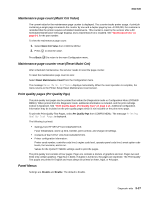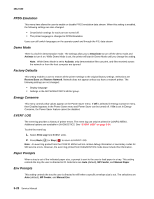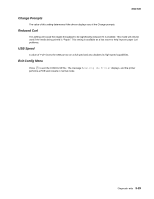Lexmark E450DN Service Manual - Page 90
Front access cover removal, Remove Tray 1.
 |
View all Lexmark E450DN manuals
Add to My Manuals
Save this manual to your list of manuals |
Page 90 highlights
4512-630 Front access cover removal 1. Remove Tray 1. 2. Open the front access cover. 3. Open the rear door and the right side cover. 4. Loosen the four screws, and remove the controller card cover. 5. Disconnect the operator panel cable (A) from J3 on the controller card. 6. Extract the cable, and unhook the access cover by pressing the right hinge to the right until it can be lifted up and away from its pivot. Relax the hinge above the pivot. 7. In the same manner, move the left hinge from its pivot point. 4-2 Lexmark™ E450dn

4-2
Lexmark™ E450dn
4512-630
Front access cover removal
1.
Remove Tray 1.
2.
Open the front access cover.
3.
Open the rear door and the right side cover.
4.
Loosen the four screws, and remove the controller card cover.
5.
Disconnect the operator panel cable (A) from J3 on the controller card.
6.
Extract the cable, and unhook the access cover by pressing the right hinge to the right until it can be lifted
up and away from its pivot. Relax the hinge above the pivot.
7.
In the same manner, move the left hinge from its pivot point.