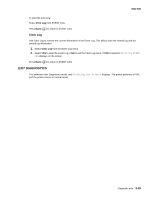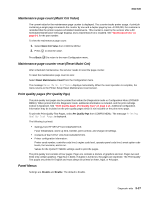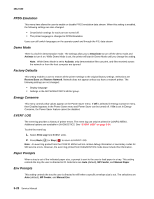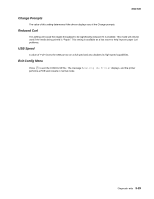Lexmark E450DN Service Manual - Page 86
PPDS Emulation, Demo Mode, Factory Defaults, Energy Conserve, EVENT LOG, Paper Prompts, Env Prompts - error 900
 |
View all Lexmark E450DN manuals
Add to My Manuals
Save this manual to your list of manuals |
Page 86 highlights
4512-630 PPDS Emulation This menu item allows the user to enable or disable PPDS emulation data stream. When this setting is enabled, the following settings are also changed: • SmartSwitch settings for each port are turned off. • The printer language is changed to PPDS Emulation. Users can still switch languages on the operator panel and through the PJL data stream. Demo Mode There is a built-in demonstration mode. The settings allow you to Deactivate to turn off the demo mode and Activate to turn it on. While Demo Mode is set, the printer will start in Demo Mode until you change the setting. Note: While Demo Mode is set to Activate, only demonstration files can print, and files received across the network or from the host computer are ignored. Factory Defaults This setting enables a user to restore all the printer settings to the original factory settings. Selections are Restore Base and Restore Network. Network does not appear unless you have a network printer. The following settings are not changed: • Display language • Settings in the NETWORK/PORTS MENU group. Energy Conserve This menu controls what values appear on the Power Saver menu. If Off is selected in Energy Conserve menu, then Disabled appears in the Power Saver menu and Power Saver can be turned off. If On is set in Energy Conserve, the Power Saver feature cannot be disabled. EVENT LOG The event log provides a history of printer errors. The event log can only be printed in CONFIG MENU. Additional options are available in DIAGNOSTICS. See "EVENT LOG" on page 3-24. To print the event log: 1. Select Print Log from EVENT LOG. 2. Press Back ( ) or Stop ( ) to return to EVENT LOG. Note: An event log printed from the CONFIG MENU will not contain debug information or secondary codes for 900 service errors. However, the event log printed from DIAGNOSTICS mode does include this information. Paper Prompts When a tray is out of the indicated paper size, a prompt is sent to the user to load paper in a tray. This setting controls the tray the user is directed to fill. Selections are Auto (default), MP Feeder, and Manual Paper. Env Prompts This setting controls the tray the user is directed to refill when a specific envelope size is out. The selections are Auto (default), MP Feeder, and Manual Env. 3-28 Service Manual