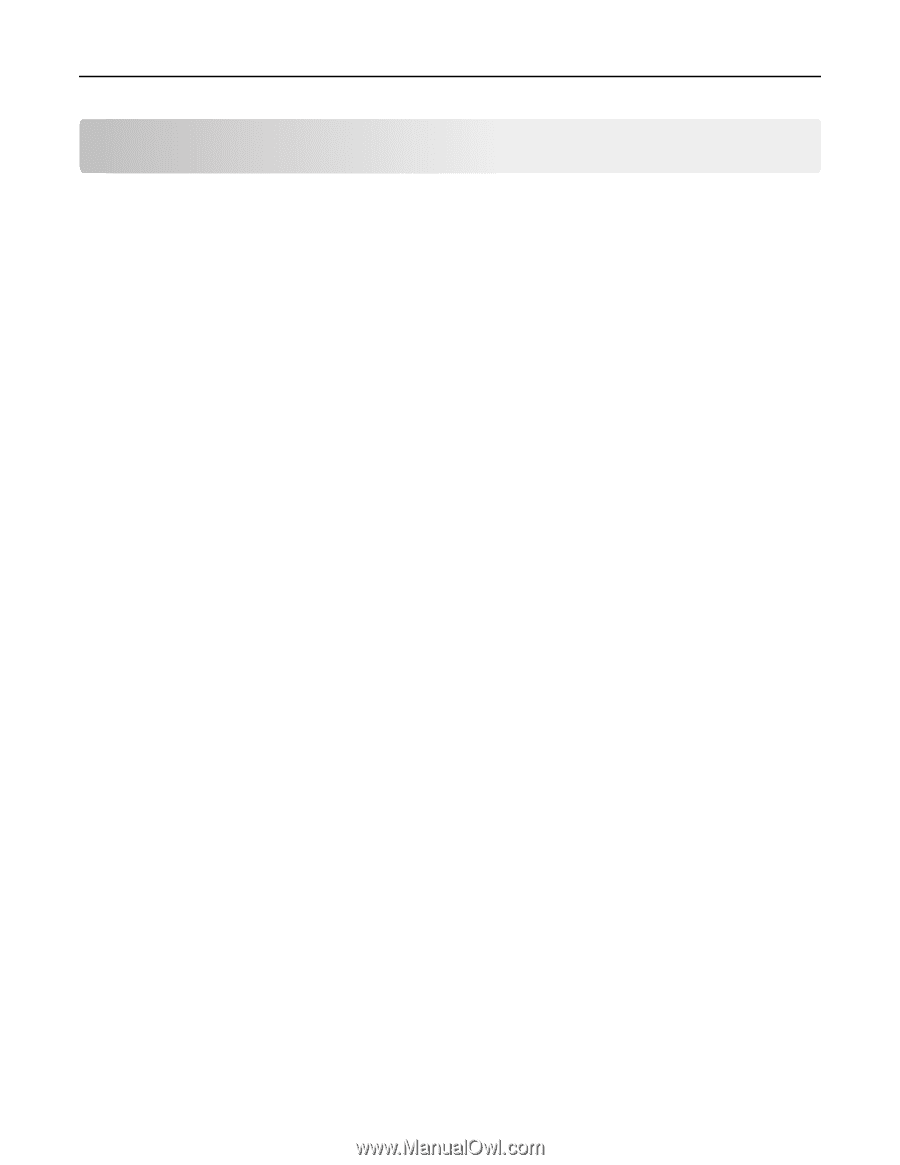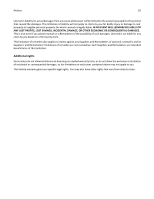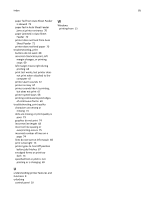Lexmark Forms Printer 2590n Lexmark Forms Printer 2500+ Series User's Guide - Page 83
Auto Sheet Feeder positions paper, Auto Sheet Feeder feeds multiple
 |
View all Lexmark Forms Printer 2590n manuals
Add to My Manuals
Save this manual to your list of manuals |
Page 83 highlights
Index 83 Index Numerics 802.1x authentication 61 A aligning left margin 39 B bidirectional alignment adjusting 65 buttons, control panel printer status 16 C calling Customer Support 75 character alignment adjusting 65 checking an unresponsive printer 62 cleaning printer 57 contacting Customer Support 75 continuous forms bottom loading 32 front loading 29 loading 26 Control options 53 control panel button functions 16 lights 18 locking 20 unlocking 20 control panel overlays applying 8 converting pull tractor 46 push tractor 45 cut form loading 36 D data options 52 demonstration page, printing 11 disabling font lock 21 pitch lock 22 DOS printing from 13 E Embedded Web Server supporting IPSec 60 supporting SNMPv3 60 using 802.1x authentication 61 emission notices 77, 78 emulation mode 14 Emulation options 55 Epson emulation mode using 14 European character support code page substitution 52 F factory default settings restoring 59 FCC notices 77 features and functions printer 9 font locking 21 selecting 21 font lock disabling 21 Forms Macro options Setup mode 51 forms thickness lever setting 23 H Hex Trace mode using 62 I IBM emulation mode using 14 Interface options 55 IPSec 60 J jams and misfeeds troubleshooting paper is jammed in the printer 69 L left margin aligning 39 lights control panel 18 Load/Unload function using 20 loading continuous forms 26 cut form or envelope 36 locking control panel 20 M Main menu options 50 menu settings changing 49 N network setup page 13 noise emission levels 78 notices 77, 78, 79, 80 O offline setting printer 19 Okidata MICROLINE emulation mode using 15 online setting printer 19 ordering supplies 57 P paper advancing 19 paper feed troubleshooting Auto Sheet Feeder feeds multiple sheets 72 Auto Sheet Feeder positions paper incorrectly 72 incorrect Top‑Of‑Form position 71, 72 jam in Tractor 2 Feeder 70 optional Tractor 2 Feeder does not feed 71