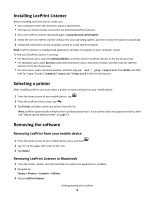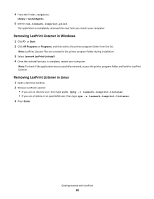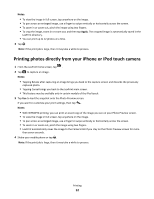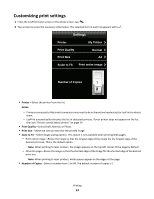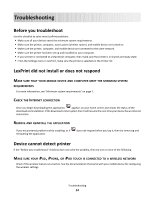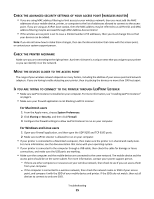Lexmark LexPrint User's Guide - Page 10
Removing LexPrint Listener in Windows, Library, LaunchAgents, Start, All Programs, Programs - listener application
 |
View all Lexmark LexPrint manuals
Add to My Manuals
Save this manual to your list of manuals |
Page 10 highlights
4 From the Finder, navigate to: Library > LaunchAgents 5 Delete com.lexmark.lexprint.plist. The application is completely removed the next time you restart your computer. Removing LexPrint Listener in Windows 1 Click or Start. 2 Click All Programs or Programs, and then select the printer program folder from the list. Note: LexPrint Listener files are created in the printer program folder during installation. 3 Select Lexmark LexPrint Uninstall. 4 Once the uninstall process is complete, restart your computer. Note: To check if the application was successfully removed, access the printer program folder and look for LexPrint Listener. Removing LexPrint Listener in Linux 1 Open a terminal window. 2 Remove LexPrint Listener: • If you are an Ubuntu user, then type sudo dpkg -r lexmark-lexprint-listener. • If you are a Fedora or an openSUSE user, then type rpm -e lexmark-lexprint-listener. 3 Press Enter. Getting started with LexPrint 10