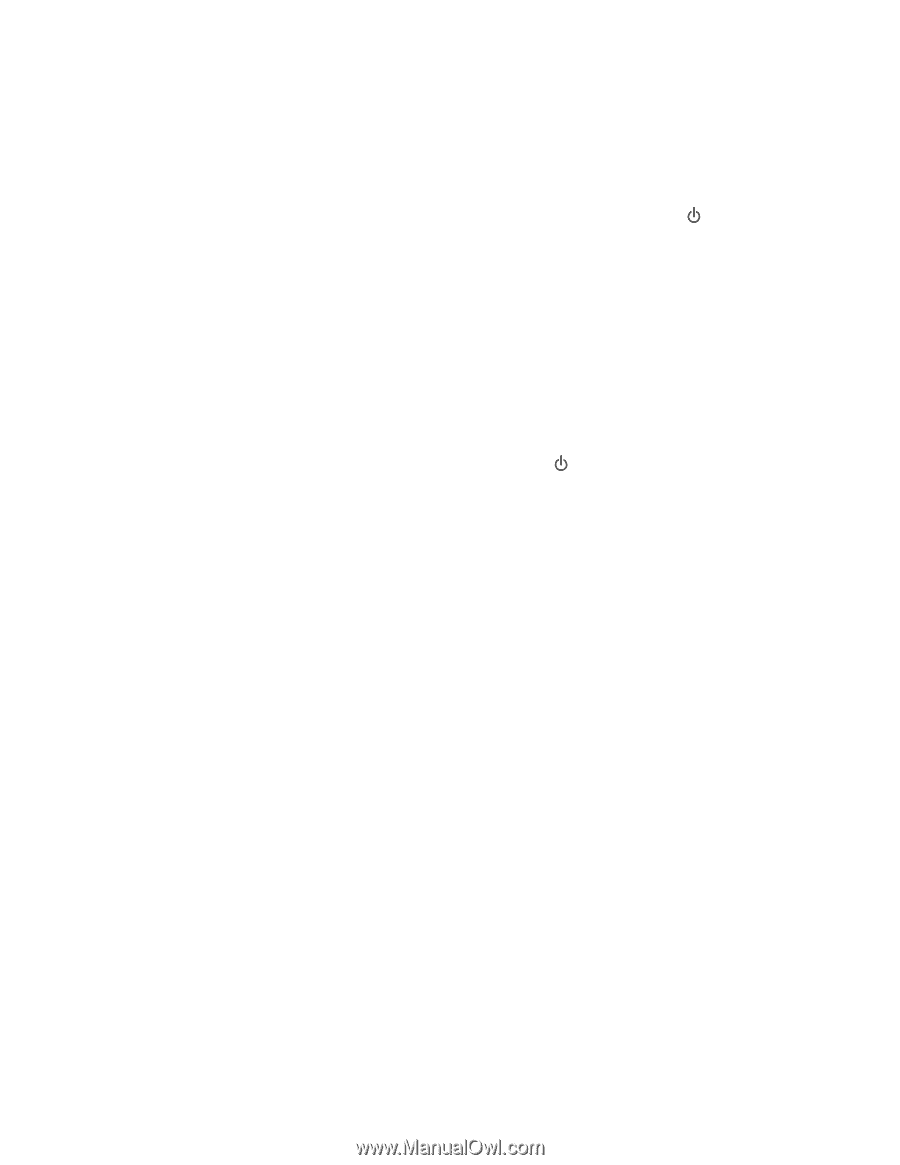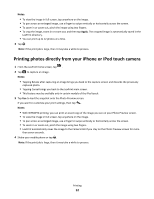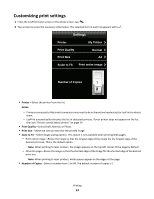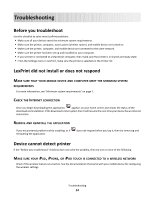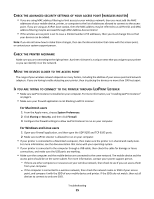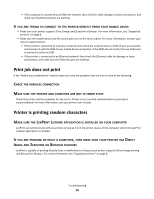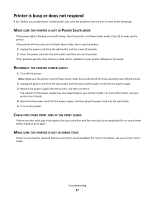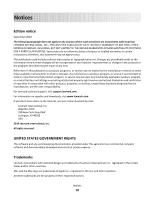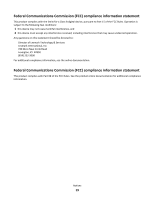Lexmark LexPrint User's Guide - Page 17
Printer is busy or does not respond, Make sure the printer is not in Power Saver mode - software
 |
View all Lexmark LexPrint manuals
Add to My Manuals
Save this manual to your list of manuals |
Page 17 highlights
Printer is busy or does not respond If the "Before you troubleshoot" checklist does not solve the problem, then try one or more of the following: MAKE SURE THE PRINTER IS NOT IN POWER SAVER MODE If the power light is blinking on and off slowly, then the printer is in Power Saver mode. Press to wake up the printer. If the printer will not come out of Power Saver mode, then reset the power: 1 Unplug the power cord from the wall outlet, and then wait 10 seconds. 2 Insert the power cord into the wall outlet, and then turn on the printer. If this problem persists, then check our Web site for updates for your printer software or firmware. RECONNECT THE PRINTER POWER SUPPLY 1 Turn off the printer. Note: Make sure the printer is not in Power Saver mode. Press and hold for three seconds to turn off the printer. 2 Unplug the power cord from the wall outlet, and then pull out the power cord from the power supply. 3 Remove the power supply from the printer, and then reinsert it. The location of the power supply may vary depending on your printer model. For more information, see your printer User's Guide. 4 Reconnect the power cord into the power supply, and then plug the power cord into the wall outlet. 5 Turn on the printer. CHECK FOR OTHER PRINT JOBS IN THE PRINT QUEUE If there are other print jobs in the queue, then you can either wait for these jobs to be completed first or cancel them before trying to print again. MAKE SURE THE PRINTER IS NOT IN ERROR STATE Printer errors must be resolved before a print job is accommodated. For more information, see your printer User's Guide. Troubleshooting 17