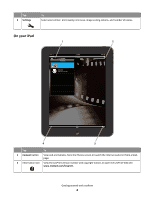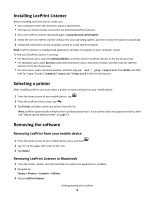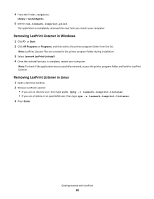Lexmark LexPrint User's Guide - Page 5
Using the photo viewer, On your iPhone or iPod touch - co
 |
View all Lexmark LexPrint manuals
Add to My Manuals
Save this manual to your list of manuals |
Page 5 highlights
Tap 3 Settings icon To Select your printer, print quality, print size, image scaling options, and number of copies. 4 Photo Albums icon View photos and select which photo to print from the Photo Albums. Using the photo viewer On your iPhone or iPod touch Photo Albums Photo Preview 1 2 3 Tap To 1 Home icon Go to the LexPrint home screen. 2 Print icon Print the current photo based on the settings you want. 3 Settings icon Select your printer, print quality, print size, image scaling options, and number of copies. Getting started with LexPrint 5
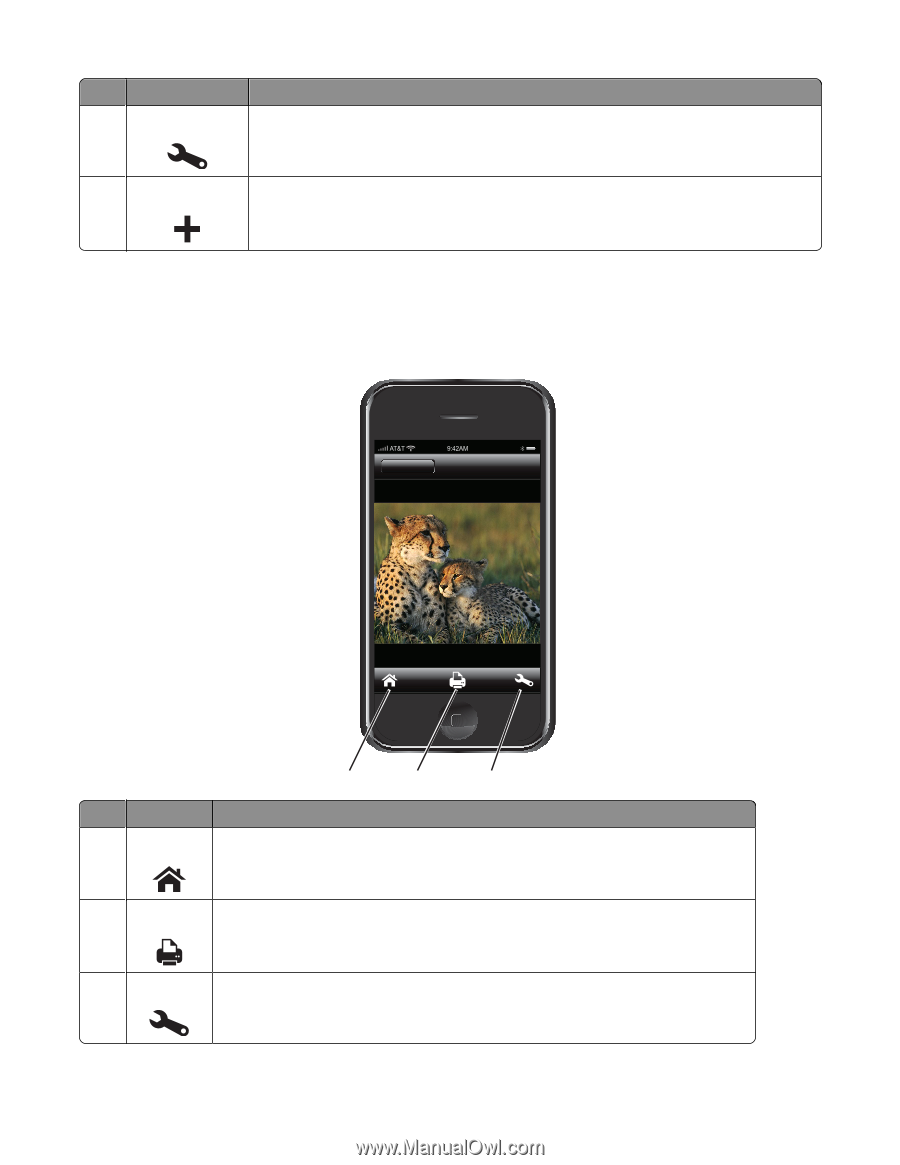
Tap
To
3
Settings icon
Select your printer, print quality, print size, image scaling options, and number of copies.
4
Photo Albums icon
View photos and select which photo to print from the Photo Albums.
Using the photo viewer
On your iPhone or iPod touch
Photo Preview
Photo Preview
Photo Albums
1
2
3
Tap
To
1
Home icon
Go to the LexPrint home screen.
2
Print icon
Print the current photo based on the settings you want.
3
Settings icon
Select your printer, print quality, print size, image scaling options, and number of copies.
Getting started with LexPrint
5