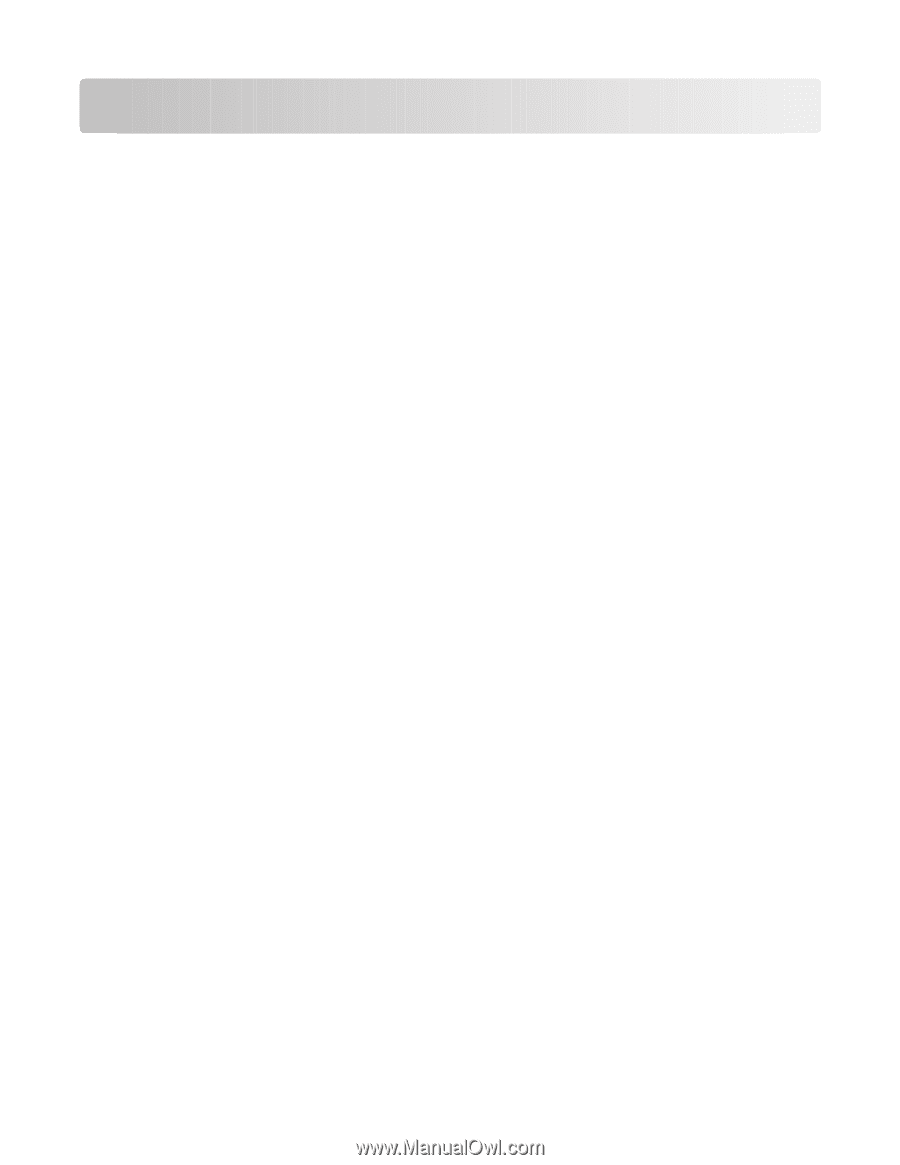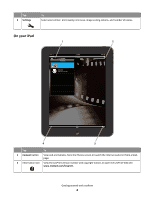Contents
Getting started with LexPrint
.......................................................................
3
What is LexPrint?
.......................................................................................................................................
3
Using the LexPrint home screen
................................................................................................................
3
Using the photo viewer
.............................................................................................................................
5
Minimum system requirements
................................................................................................................
7
Supported printers
....................................................................................................................................
8
Installing LexPrint
......................................................................................................................................
8
Installing LexPrint Listener
........................................................................................................................
9
Selecting a printer
.....................................................................................................................................
9
Removing the software
.............................................................................................................................
9
Printing
......................................................................................................
11
Printing Web pages (iPad only)
...............................................................................................................
11
Printing saved photos
..............................................................................................................................
11
Printing photos directly from your iPhone or iPod touch camera
..........................................................
12
Customizing print settings
.......................................................................................................................
13
Troubleshooting
.........................................................................................
14
Before you troubleshoot
.........................................................................................................................
14
LexPrint did not install or does not respond
...........................................................................................
14
Device cannot detect printer
...................................................................................................................
14
Print job does not print
...........................................................................................................................
16
Printer is printing random characters
.....................................................................................................
16
Printer is busy or does not respond
........................................................................................................
17
Notices
.......................................................................................................
18
Edition notice
..........................................................................................................................................
18
Index
..........................................................................................................
20
Contents
2