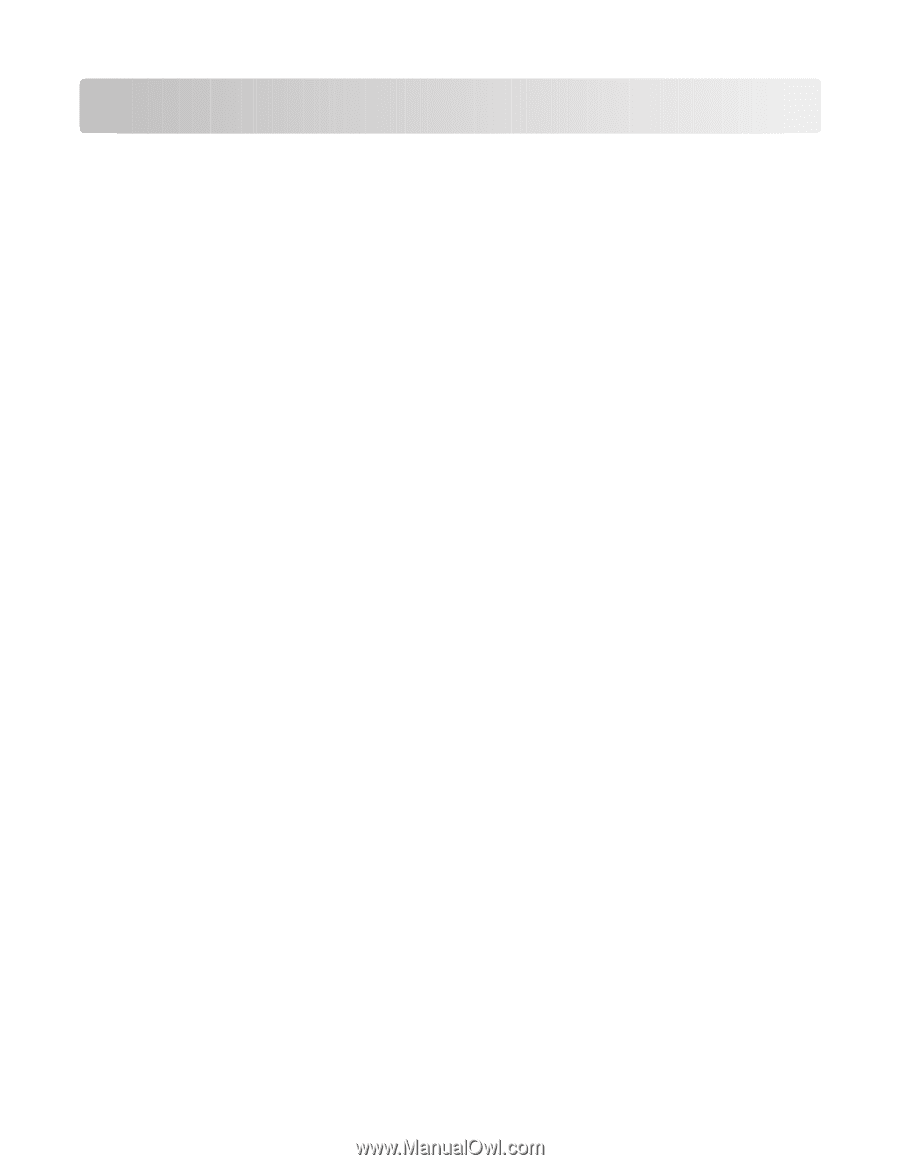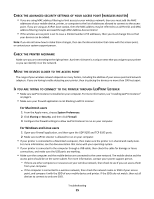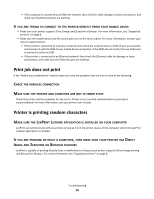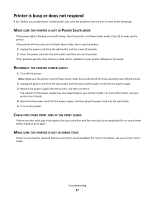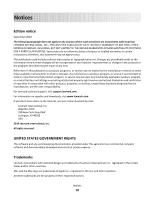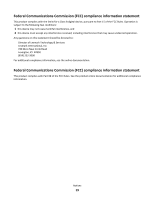Lexmark LexPrint User's Guide - Page 20
Photo Albums icon, installing LexPrint Listener - listener ipad
 |
View all Lexmark LexPrint manuals
Add to My Manuals
Save this manual to your list of manuals |
Page 20 highlights
Index C Camera 3 checklist before you troubleshoot 14 Content 4 customizing print settings 13 D device cannot detect printer 14 E emission notices 19 F FCC notices 19 H Home icon 5 I Information icon 3 installing LexPrint 8 installing LexPrint Listener 9 L LexPrint 3 installing 8 removing 9 LexPrint did not install 14 LexPrint does not respond 14 LexPrint Listener installing 9 removing 9 LexPrint problems, basic solutions 14 M minimum system requirements 7 N notices 18, 19 P page cannot print 16 Photo Albums 5 Photo Albums icon 5 Photos 3 photos printing from iPad 11 printing from iPhone camera 12 printing from iPhone or iPod touch 11 Print icon 5 print settings customizing 13 printer selecting 9 printer does not respond 17 printer printing random characters 16 printers supported 8 printing customizing settings 13 from iPad 11 from iPhone camera 12 from iPhone or iPod touch 11 Web pages 11 printing from iPad 11 printing from iPhone or iPod touch 11 R removing LexPrint 9 removing LexPrint Listener 9 removing software 9 S selecting a printer 9 Settings 4 Settings icon 5 setup troubleshooting LexPrint did not install 14 LexPrint does not respond 14 page cannot print 16 printer does not respond 17 printer printing random characters 16 software removing 9 supported operating systems 7 supported printers 8 Index 20 T telecommunication notices 19 troubleshooting checking wireless connection 14 solving basic LexPrint problems 14 troubleshooting, setup LexPrint did not install 14 LexPrint does not respond 14 page cannot print 16 printer does not respond 17 printer printing random characters 16 troubleshooting, wireless device cannot detect printer 14 W wireless connection checking 14 wireless troubleshooting device cannot detect printer 14