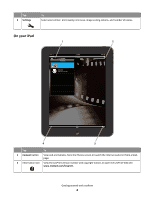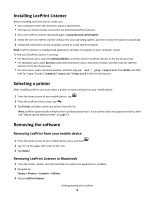Lexmark LexPrint User's Guide - Page 4
On your iPad, Settings, Content - com
 |
View all Lexmark LexPrint manuals
Add to My Manuals
Save this manual to your list of manuals |
Page 4 highlights
Tap 4 Settings To Select your printer, print quality, print size, image scaling options, and number of copies. On your iPad 1 iPad Content Content Photos Print from your photo album. Internet Print from a web page. 3:10 PM Photos 2 100% 4 3 Tap To 1 Content button View and print photos from the Photos screen or launch the Internet and print from a Web page. 2 Information icon View the LexPrint version number and copyright notices or open the LexPrint Web site www.lexmark.com/lexprint. Getting started with LexPrint 4

Tap
To
4
Settings
Select your printer, print quality, print size, image scaling options, and number of copies.
On your iPad
Photos
Photos
Content
iPad
3:10 PM
100
%
4
3
2
1
Content
Content
Photos
Print from your photo album.
Internet
Print from a web page.
Tap
To
1
Content
button
View and print photos from the Photos screen or launch the Internet and print from a Web
page.
2
Information icon
View the LexPrint version number and copyright notices or open the LexPrint Web site
www.lexmark.com/lexprint
.
Getting started with LexPrint
4