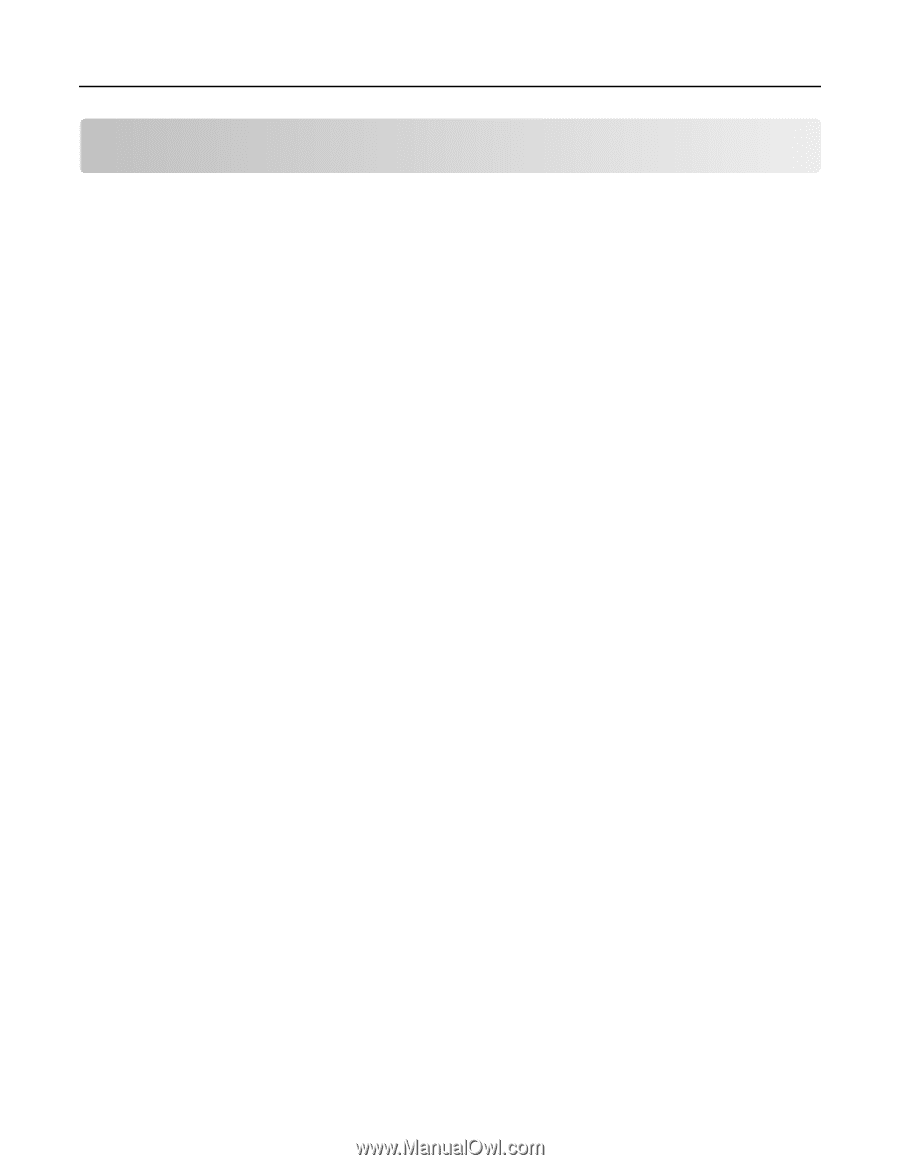Lexmark MB2236 Embedded Web Server Administrator s Guide - Page 23
Configuring the fax settings
 |
View all Lexmark MB2236 manuals
Add to My Manuals
Save this manual to your list of manuals |
Page 23 highlights
Lexmark Confidential until announced Faxing 23 Faxing Configuring the fax settings Setting the fax mode 1 From the Embedded Web Server, click Settings > Fax > Fax Defaults. 2 From the Fax Mode field, select a fax mode. • Fax-Send fax jobs through a telephone line. • Fax Server -Send fax jobs through a fax server. • Disabled 3 Click Save. Configuring analog fax General Fax Settings 1 From the Embedded Web Server, click Settings > Fax > Fax Setup > General Fax Settings. 2 Configure the settings. Note: Some settings are available only in some printer models. • Fax Name-Identify your fax machine. • Fax Number-Identify your fax number. • Fax ID-Specify whether to notify recipients of your fax name or fax number. • Memory Use-Set the amount of internal printer memory allocated for faxing. • Cancel Faxes-Cancel outgoing faxes before they are transmitted, or cancel incoming faxes before they finish printing. • Fax Number Masking-Specify the format for masking an outgoing fax number. • Digits to Mask-Specify the number of digits to mask in an outgoing fax number. • Enable Line Connected Detection-Determine whether a telephone line is connected to the printer. • Optimize Fax Compatibility-Configure the printer fax functionality for optimal compatibility with other fax machines. • Fax Transport-Set the transport to use for faxing. 3 Click Save. Fax Send Settings 1 From the Embedded Web Server, click Settings > Fax > Fax Setup > Fax Send Settings. 2 Configure the settings.