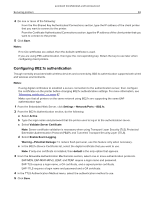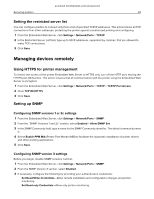Lexmark MB2236 Embedded Web Server Administrator s Guide - Page 28
Fax Server Scan Settings
 |
View all Lexmark MB2236 manuals
Add to My Manuals
Save this manual to your list of manuals |
Page 28 highlights
Lexmark Confidential until announced Faxing 28 3 Click Save. Fax Server Scan Settings 1 From the Embedded Web Server, click Settings > Fax > Fax Server Setup > Fax Server Scan Settings. 2 Configure the settings. • Image Format-Specify the file format for the scanned image. • Content Type-Specify the content type of the original document. • Content Source-Specify the source of the original document. • Sides-Specify the page orientation of text and graphics when scanning a two‑sided document. • Fax Resolution-Set the fax resolution. • Darkness-Set the darkness of the output. • Orientation-Specify the orientation of text and graphics on the page. • Original Size-Set the paper size of the original document. • Use Multi‑Page TIFF-Choose between single‑ and multiple‑page TIFF files. 3 Click Save.