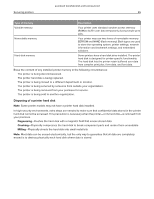Lexmark MB2236 Embedded Web Server Administrator s Guide - Page 57
LDAP troubleshooting
 |
View all Lexmark MB2236 manuals
Add to My Manuals
Save this manual to your list of manuals |
Page 57 highlights
Lexmark Confidential until announced Troubleshooting 57 Domain controller certificate is not installed Make sure that the correct certificate is installed on the printer For more information, see "Managing certificates" on page 47. KDC is not responding within the required time Try one or more of the following: Make sure that the IP address or host name of the KDC is correct Make sure that the KDC is available in the configuration file You can add multiple KDCs in the configuration file. Make sure that the server and firewall settings are configured to allow communication between the printer and the KDC server on port 88 LDAP troubleshooting LDAP lookups fail Try one or more of the following: Make sure that the server and firewall settings are configured to allow communication between the printer and the LDAP server on port 389 and port 636 The default ports are port 389 and port 636. If reverse DNS lookup is not used in your network, then disable it in the Kerberos settings 1 From the Embedded Web Server, click Settings > Security. 2 From the Network Accounts section, click Kerberos. 3 From the Miscellaneous Settings section, select Disable Reverse IP Lookups. 4 Click Save and Verify. If the LDAP server requires SSL, then enable SSL for LDAP lookups Some solutions that provide authentication may require you to enable SSL for LDAP lookups. For more information, see the administrator's guide for the solution. Narrow the LDAP search base to the lowest possible scope that includes all necessary users Make sure that all LDAP attributes that are being searched for are correct