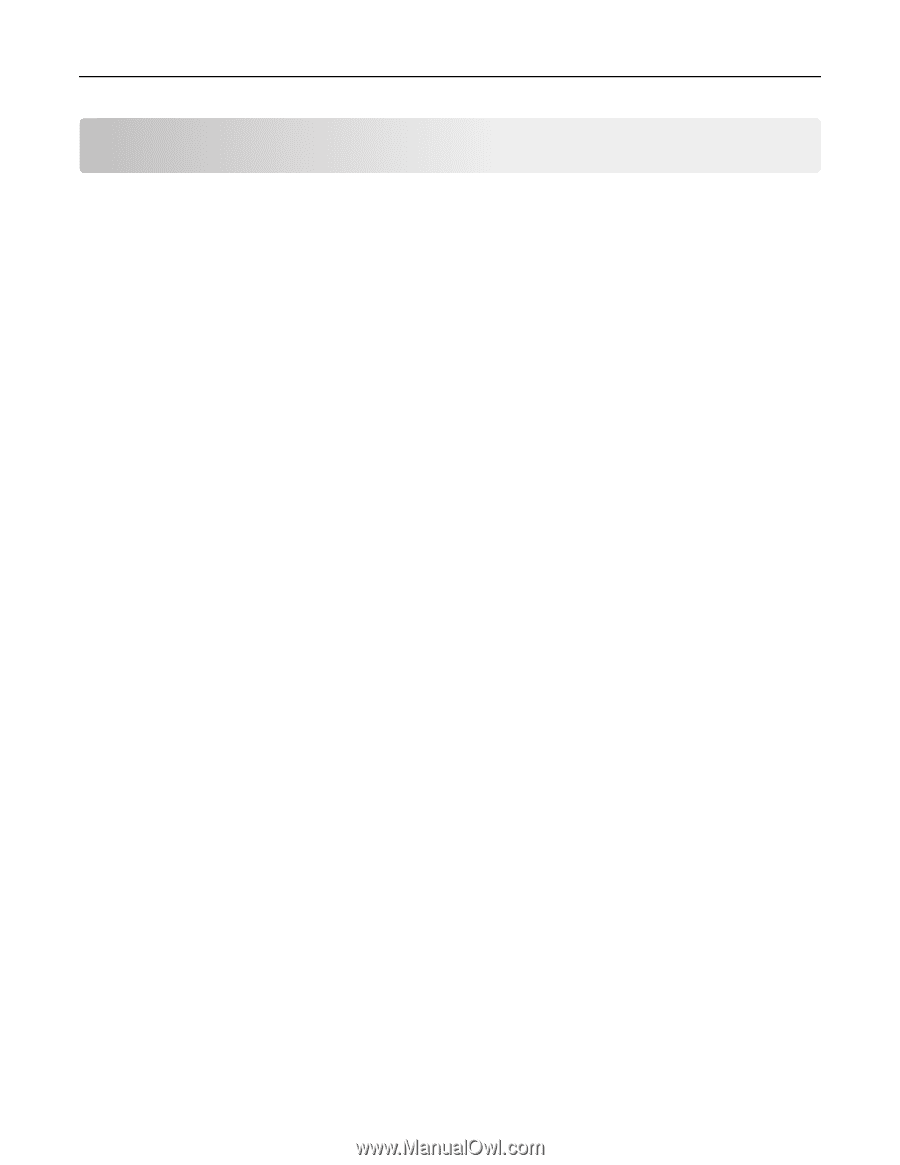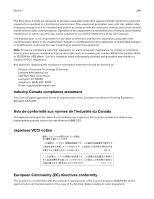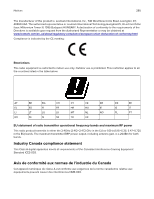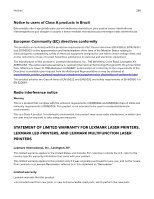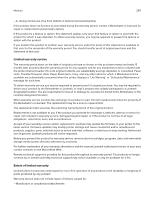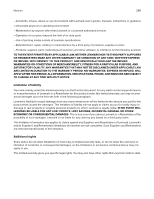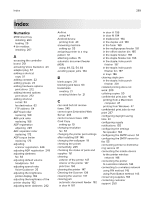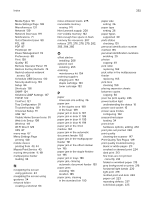Lexmark MX822 Users Guide PDF - Page 289
activating Voice Guidance, Cleaning the Scanner
 |
View all Lexmark MX822 manuals
Add to My Manuals
Save this manual to your list of manuals |
Page 289 highlights
Index 289 Index Numerics 2100‑sheet tray installing 264 loading 29 4‑bin mailbox installing 267 A accessing the controller board 251 activating Voice Guidance 24 adapter plug 57 adding a shortcut copy 51 adding contacts 22 adding groups 22 adding hardware options print driver 272 adding internal options print driver 272 adding shortcut e‑mail 53 fax destination 62 FTP address 64 ADF feed roller replacing 169 ADF pick roller replacing 166 ADF registration adjusting 249 ADF separator roller replacing 172 ADF torque limiter replacing 175 adjusting scanner registration 249 adjusting ADF registration 249 adjusting darkness fax 62 adjusting default volume headphone 144 adjusting speech rate Voice Guidance 25 adjusting the brightness printer display 182 adjusting the brightness of the printer display 182 adjusting toner darkness 242 AirPrint using 44 Android device printing from 43 answering machine setting up 55 assigning printer to a ring pattern 61 attaching cables 15 automatic document feeder (ADF) using 49, 52, 54, 64 avoiding paper jams 184 B blank pages 211 blocking junk faxes 63 bookmarks creating 21 creating folders for 21 C can send but not receive faxes 245 cannot open Embedded Web Server 204 cannot receive faxes 245 Card Copy setting up 19 changing resolution fax 62 changing the printer port settings after installing ISP 146 changing the wallpaper 19 checking the printer connectivity 205 checking the status of parts and supplies 151 cleaning exterior of the printer 147 interior of the printer 147 pick tires 150 cleaning the printer 147 Cleaning the Scanner 139 cleaning the scanner 147 clearing jam automatic document feeder 192 in door A 187 in door H 195 in door N 194 in mailbox bin 194 in the duplex unit 189 in the fuser 189 in the multipurpose feeder 191 in the offset stacker bin 195 in the staple finisher 198 in the staple finisher bin 195 in the staple, hole punch finisher 197 in the staple, hole punch finisher bin 197 in trays 186 clearing staple jam in the staple, hole punch finisher 201 collated printing does not work 209 collating copies 50 confidential print jobs 46 printing from a Macintosh computer 47 printing from Windows 47 confidential print jobs do not print 237 configuring daylight saving time 61 configuring supply notifications 155 configuring the settings fax speaker 144 configuring the SMTP server 52 configuring the SMTP server for fax 55 connecting printer to distinctive ring service 61 connecting the mobile device to the printer wireless network 146 connecting the printer to a wireless network 144 connecting to a wireless network using PIN method 145 using Push Button method 145 conserving supplies 183 contacting customer support 250