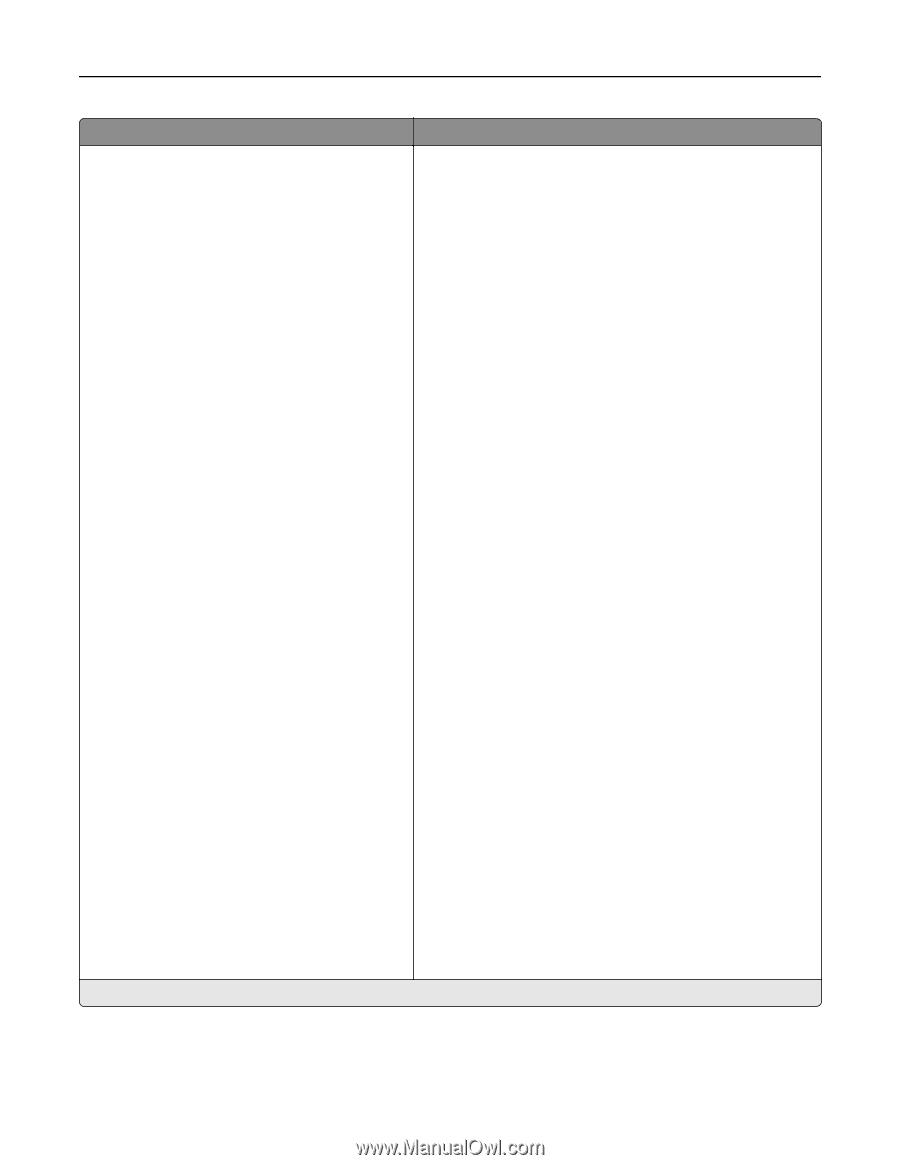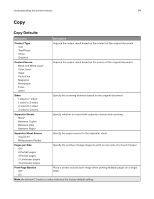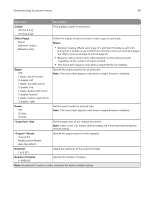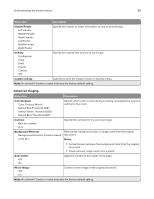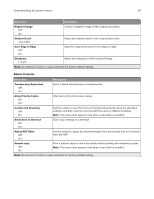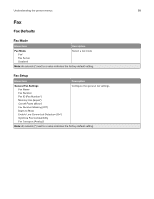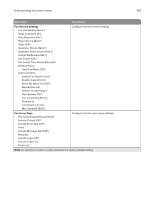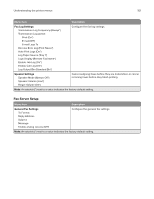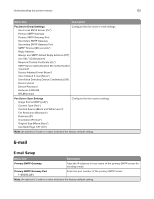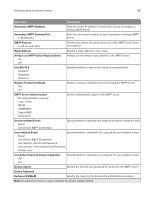Lexmark MX822 Users Guide PDF - Page 99
Fax Send Settings, Custom Job Scanning and Scan Preview appear only
 |
View all Lexmark MX822 manuals
Add to My Manuals
Save this manual to your list of manuals |
Page 99 highlights
Understanding the printer menus 99 Menu item Description Fax Send Settings Configure the fax send settings. Resolution (Standard*) Original Size (Mixed Sizes*) Note: Custom Job Scanning and Scan Preview appear only when a hard disk is installed. Orientation (Portrait*) Sides (Off*) Content Type (Text*) Content Source (Black and White Laser*) Darkness (5*) Behind a PABX (Off*) Dial Mode (Tone*) Advanced Imaging Color Balance (0*) Color Dropout Contrast (Best for Content*) Background Removal Background Detection (Content‑based*) Level (0*) Mirror Image (Off*) Negative Image (Off*) Shadow Detail (0*) Scan Edge to Edge (Off*) Sharpness (3*) Temperature (0*) Admin Controls Automatic Redial (5*) Redial Frequency (3 minutes*) Enable ECM (On*) Enable Fax Scans (On*) Driver to Fax (Off*) Allow Save as Shortcut (On*) Max Speed (33600*) Custom Job Scanning (Off*) Scan Preview (Off*) Adjust ADF Skew (Off*) Enable Color Fax Scans(Off by Default*) Auto Convert Color Faxes to Mono Faxes (On*) Confirm Fax Number (Off*) Dial Prefix Dialing Prefix Rules Note: An asterisk (*) next to a value indicates the factory default setting.