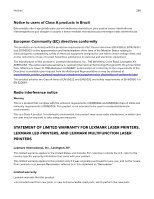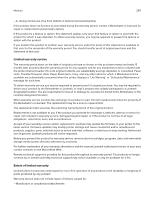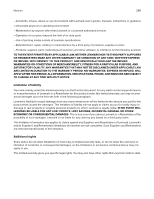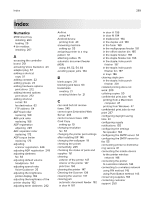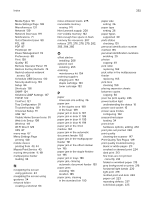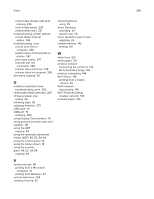Lexmark MX822 Users Guide PDF - Page 291
Erase Temporary Data Files, Information Sent to Lexmark
 |
View all Lexmark MX822 manuals
Add to My Manuals
Save this manual to your list of manuals |
Page 291 highlights
Index 291 G genuine Lexmark parts and supplies 151 Google Cloud Print using 43 groups adding 22 deleting 23 editing 22 H hard disk memory erasing 141 hardware options installing 264, 267, 268, 269, 271 memory card 253 trays 263 hardware options, adding print driver 272 held jobs 46 printing from a Macintosh computer 47 printing from Windows 47 held jobs do not print 237 Help menu 139 Hibernate mode configuring 182 holding faxes 63 home screen customizing 19 home screen icons displaying 19 using 18 humidity around the printer 277 I icons on the home screen showing 19 identifying jam locations 185 imaging unit ordering 153 replacing 157 importing a configuration file using the Embedded Web Server 273 indicator light understanding the status 16 installing a memory card 253 installing internal solutions port 259 installing optional card 255 installing options printer hard disk 257 installing the 2100‑sheet tray 264 installing the 4‑bin mailbox 267 installing the offset stacker 268 installing the printer software 272 installing the staple finisher 269 installing the staple, hole punch finisher 271 installing trays 263 internal option is not detected 206 internal options firmware card 251 flash memory 251 font card 251 internal solutions port 251 printer hard disk 251, 257 internal options, adding print driver 272 internal solutions port installing 259 J jams avoiding 184 jams, clearing in the standard bin 190 junk faxes blocking 63 K keyboard on the display using 25 L letterhead copying on 50 loading 34 loading, 2100‑sheet tray 29 Lexmark Mobile Print using 43 LINE port 15 linking trays 35 loading 2100‑sheet tray 29 letterhead in 2100‑sheet tray 29 loading the multipurpose feeder 34 loading trays 26 locating jam areas 185 locating the security slot 141 M Magnification mode enabling 25 maintenance kit ordering 154 making copies 49 managing screen saver 19 memory card installing 253 menu 802.1x 126 About this Printer 81 Accessibility 75 Bin Configuration 93 Confidential Print Setup 135 Configuration Menu 76 Copy Defaults 94 Custom Scan Sizes 92 Default Login Methods 132 Device 138 Disk Encryption 136 Eco‑Mode 69 Erase Temporary Data Files 137 Ethernet 121 E‑mail Defaults 104 E‑mail Setup 102 Fax 139 Fax Mode 98 Fax Server Setup 101 Fax Setup 98 Finishing 83 Flash Drive Print 116 Flash Drive Scan 113 FTP Defaults 109 Google Cloud Print 128 HTML 89 HTTP/FTP Settings 126 Image 90 Information Sent to Lexmark 74 IPSec 125 Job Accounting 85 Layout 82 Local Accounts 131 Login Restrictions 135 LPD Configuration 126 Manage Permissions 130