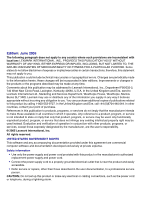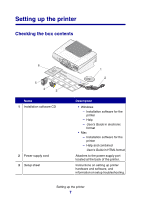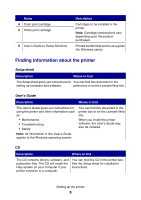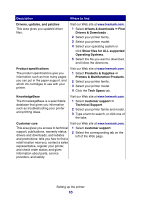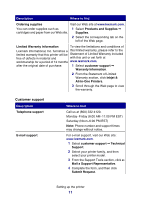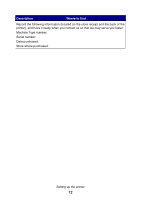Lexmark P6350 User's Guide - Page 7
Setting up the printer, Checking the box contents, Description - windows 7
 |
View all Lexmark P6350 manuals
Add to My Manuals
Save this manual to your list of manuals |
Page 7 highlights
Setting up the printer Checking the box contents 6 5 4 3 Name 1 Installation software CD 2 Power supply cord 3 Setup sheet 1 2 Description • Windows - Installation software for the printer - Help - User's Guide in electronic format • Mac - Installation software for the printer - Help and combined User's Guide in HTML format Attaches to the power supply port located at the back of the printer. Instructions on setting up printer hardware and software, and information on setup troubleshooting. Setting up the printer 7
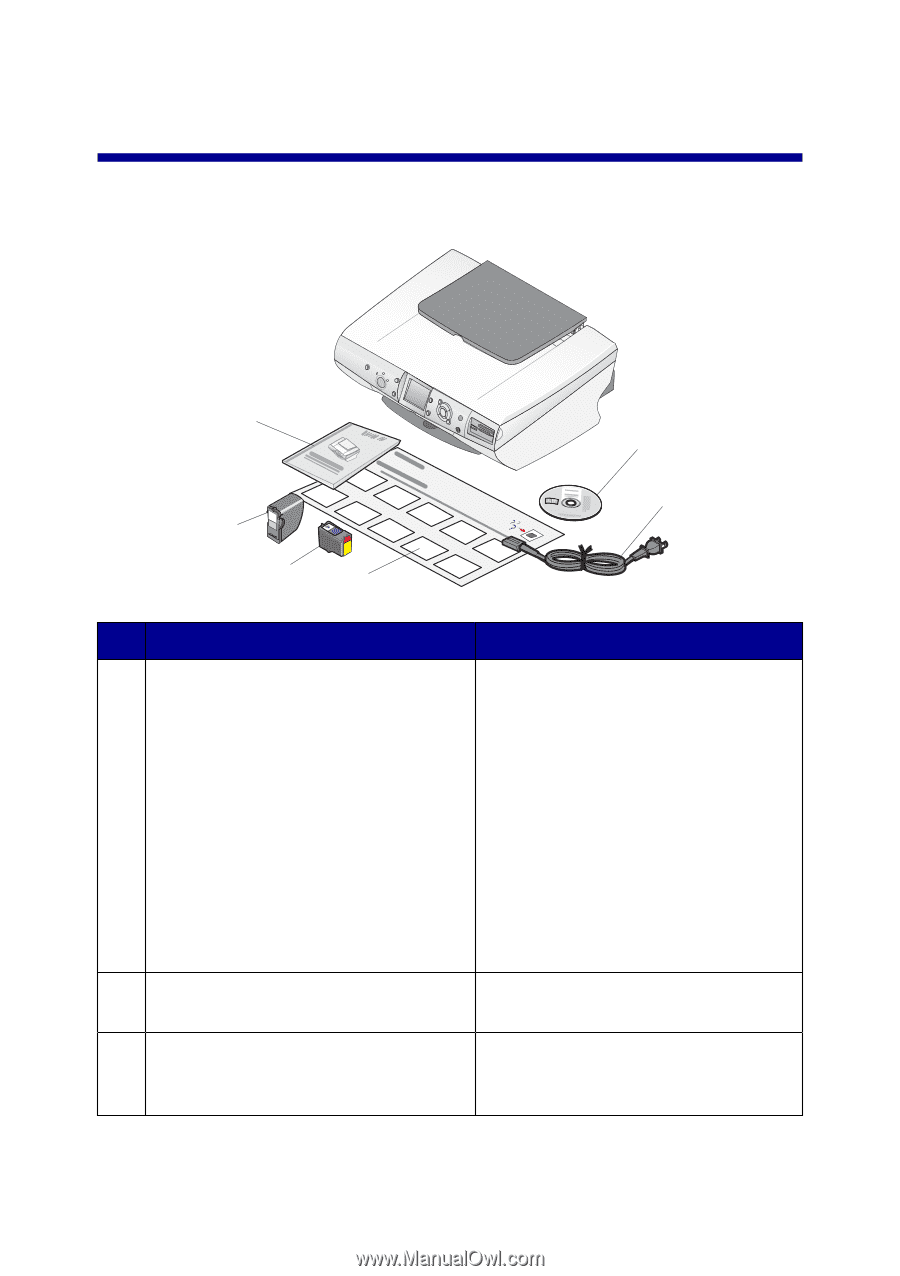
Setting up the printer
Checking the box contents
1
2
3
4
5
6
Name
Description
1
Installation software CD
•
Windows
–
Installation software for the
printer
–
Help
–
User's Guide
in electronic
format
•
Mac
–
Installation software for the
printer
–
Help and combined
User's Guide
in HTML format
2
Power supply cord
Attaches to the power supply port
located at the back of the printer.
3
Setup
sheet
Instructions on setting up printer
hardware and software, and
information on setup troubleshooting.
Setting up the printer
7