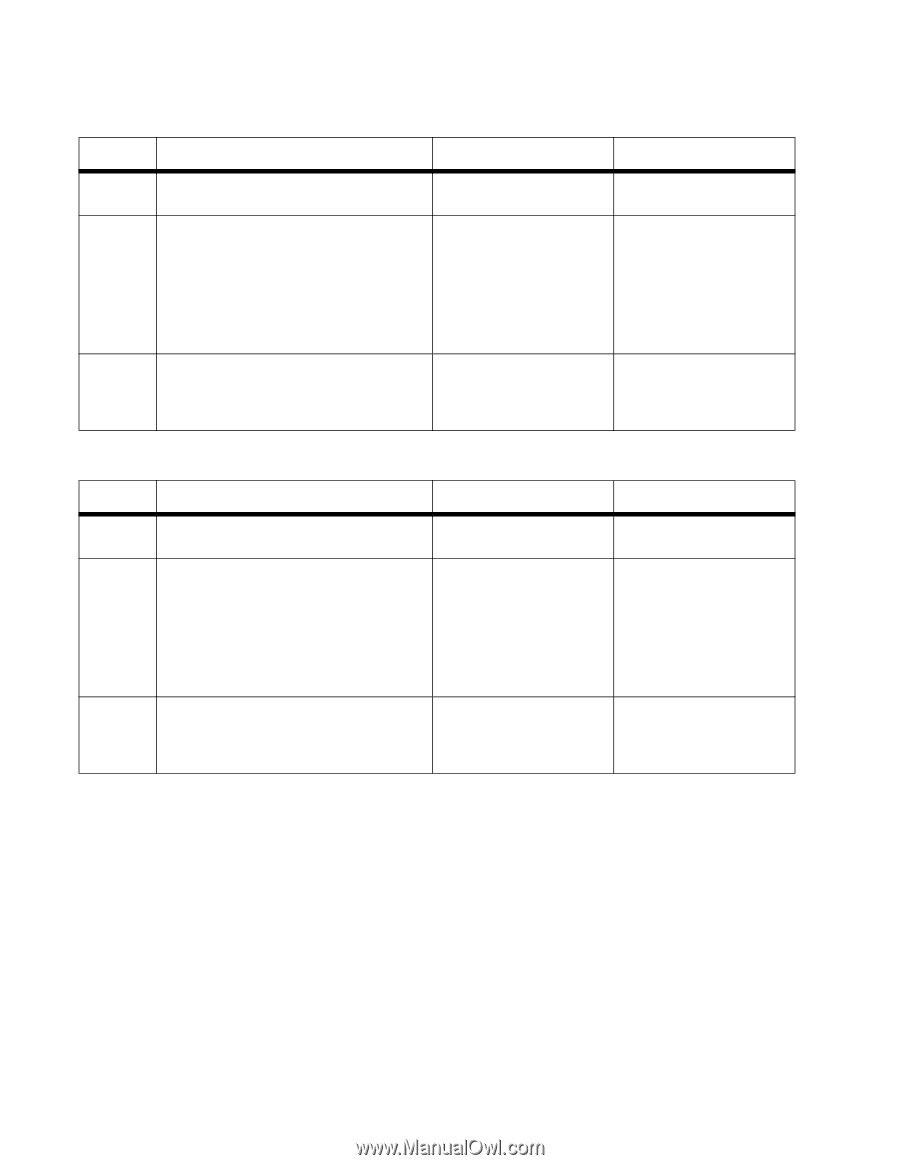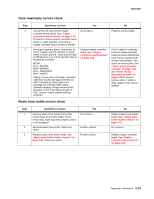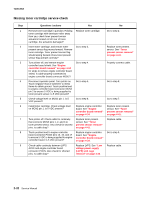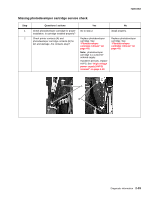Lexmark X502n Service Manual - Page 74
OPC belt (photodeveloper) cartridge drive service check, Missing fuser service check
 |
View all Lexmark X502n manuals
Add to My Manuals
Save this manual to your list of manuals |
Page 74 highlights
7100-XXX OPC belt (photodeveloper) cartridge drive service check Step 1 2 3 Questions / actions Yes No Check photodeveloper cartridge for proper installation. Is cartridge installed properly? Check photodeveloper cartridge for damage. Is cartridge damaged? Check main motor assembly for damage. Is main motor assembly damaged? Go to step 2. Replace photodeveloper cartridge. See "Photodeveloper cartridge removal" on page 4-8. Note: photodeveloper cartridge is a customerordered supply. Replace main motor assembly. See "Main motor assembly removal" on page 4-26. install properly. Go to step 3. Replace main drive assembly. See "Main drive gear assembly removal" on page 4-27. Missing fuser service check Step 1 2 3 Questions / actions Yes No Check photodeveloper cartridge for proper installation. Is cartridge installed properly? Check photodeveloper cartridge for damage. Is cartridge damaged? Check main motor assembly for damage. Is main motor assembly damaged? Go to step 2. Replace photodeveloper cartridge. See "Photodeveloper cartridge removal" on page 4-8. Note: photodeveloper cartridge is a customerordered supply. Replace main motor assembly. See "Main motor assembly removal" on page 4-26. install properly. Go to step 3. Replace main drive assembly. See "Main drive gear assembly removal" on page 4-27. 2-36 Service Manual