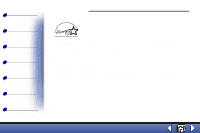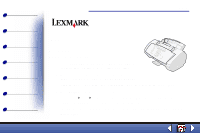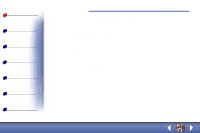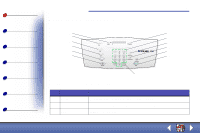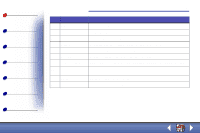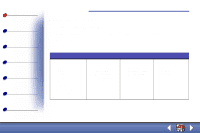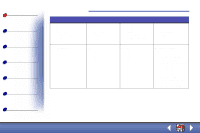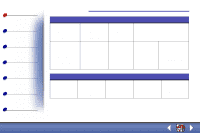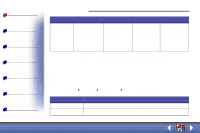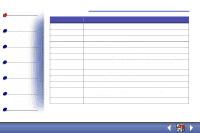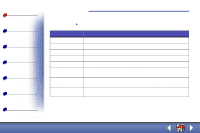Lexmark X63 User's Guide for Windows 98, Me, and 2000 - Page 12
Using the menus
 |
View all Lexmark X63 manuals
Add to My Manuals
Save this manual to your list of manuals |
Page 12 highlights
Basics Copying Printing Scanning Faxing Troubleshooting Index Basics 4 Using the menus 1 Press Setup, FAX, or COPY. 2 Press MENU until the menu item you want appears on the display. 3 Press Options to scroll through the available settings for the menu item you select. 4 Press Start. Setup menu Set date/time • Month • Day • Year • Hour • Minute • AM/PM You must use two digits for each number. For example, 05, 09, 12, 20. Print report • Fax confirm • Transmit log • Receive log • Speed dial list • Self test Maintenance • Cartridge clean • Cartridge align • Scanner init Paper size • A4 • Letter • Legal Lexmark X63

Basics
Copying
Printing
Scanning
Faxing
Troubleshooting
4
Basics
Index
Lexmark X63
Using the menus
1
Press Setup, FAX, or COPY.
2
Press MENU until the menu item you want appears on the display.
3
Press Options to scroll through the available settings for the menu item you select.
4
Press Start.
Setup menu
Set date/time
•
Month
•
Day
•
Year
•
Hour
•
Minute
•
AM/PM
You must use two digits
for each number. For
example, 05, 09, 12, 20.
Print report
•
Fax confirm
•
Transmit log
•
Receive log
•
Speed dial list
•
Self test
Maintenance
•
Cartridge clean
•
Cartridge align
•
Scanner init
Paper size
•
A4
•
Letter
•
Legal